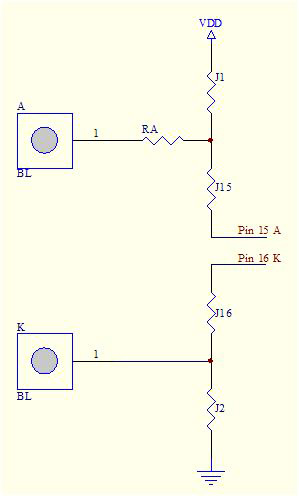How to make the backlight power "ON" while the module turns ON? How to make the JUMPS, and are any limitations?
Fig. 1: These JUMPs below are related to the backlight control. If we would like the backlight to turn "ON" while turning ON the module, the JUMP needs to be connected to J1 and J2; leave J15 and keep J16 open. Please pay attention to the conditions of the backlight. Take the below as an example; if we use 5V as VDD and 3.5V for the backlight, we need to calculate the value of RA to achieve the 3.5V for the backlight since we get the source from VDD (5V). Please note that if VDD is 3.3V and the backlight is 4.2V, we can't use the J1 and J2 in this situation.
Fig.1: