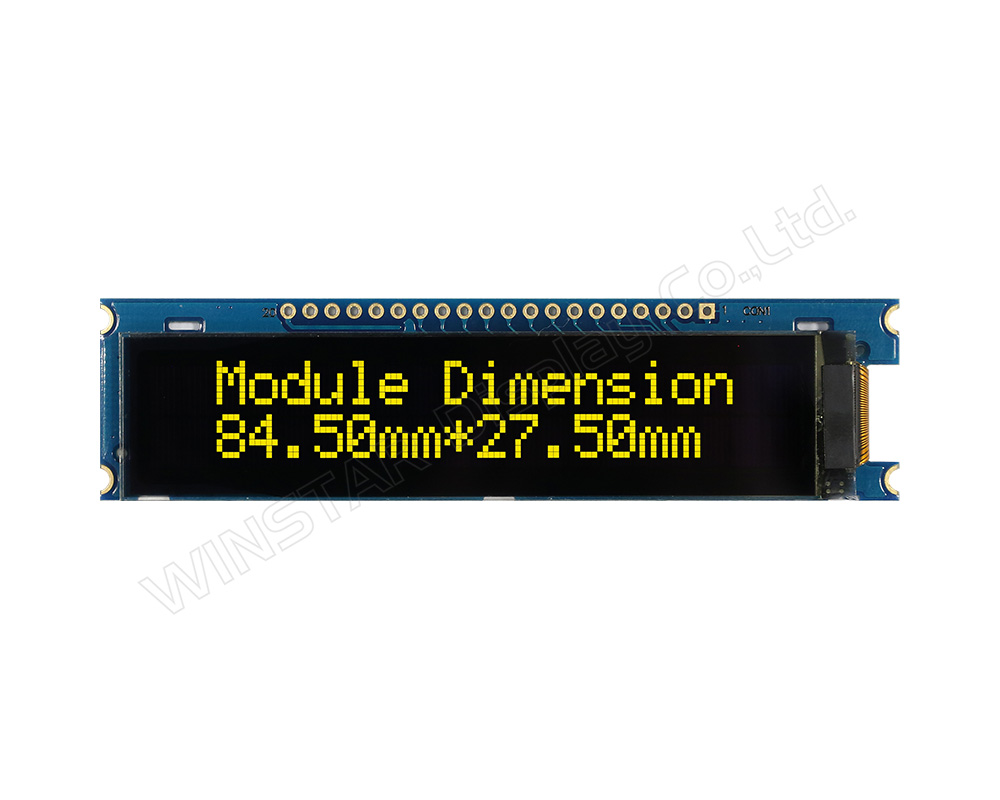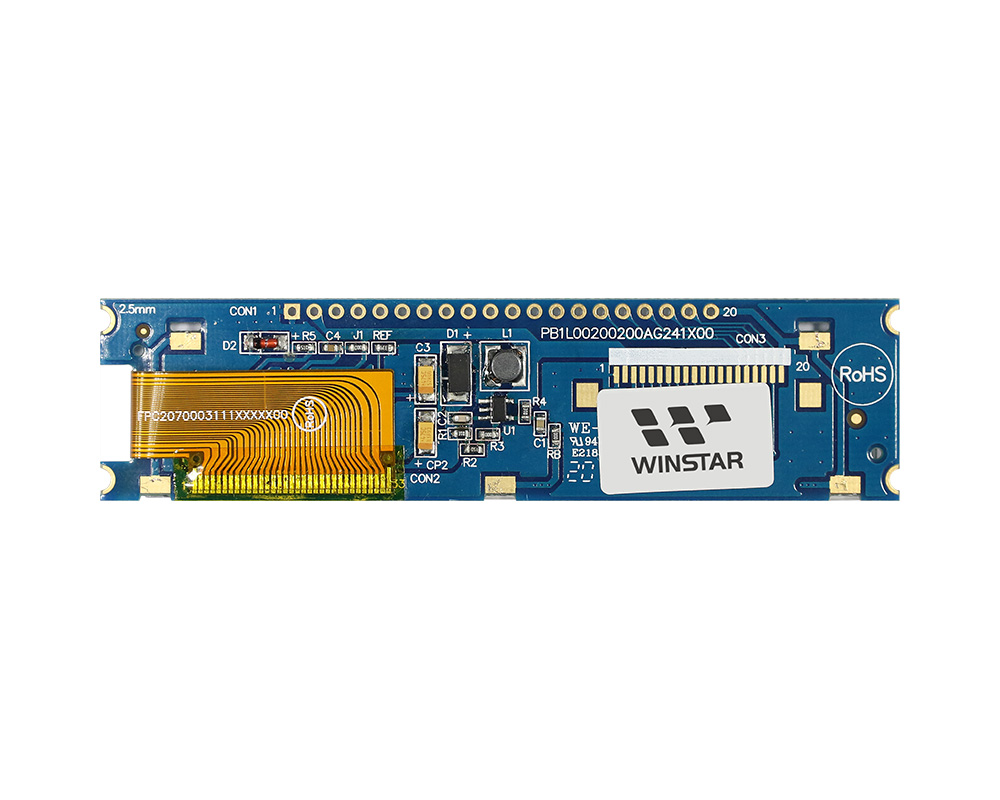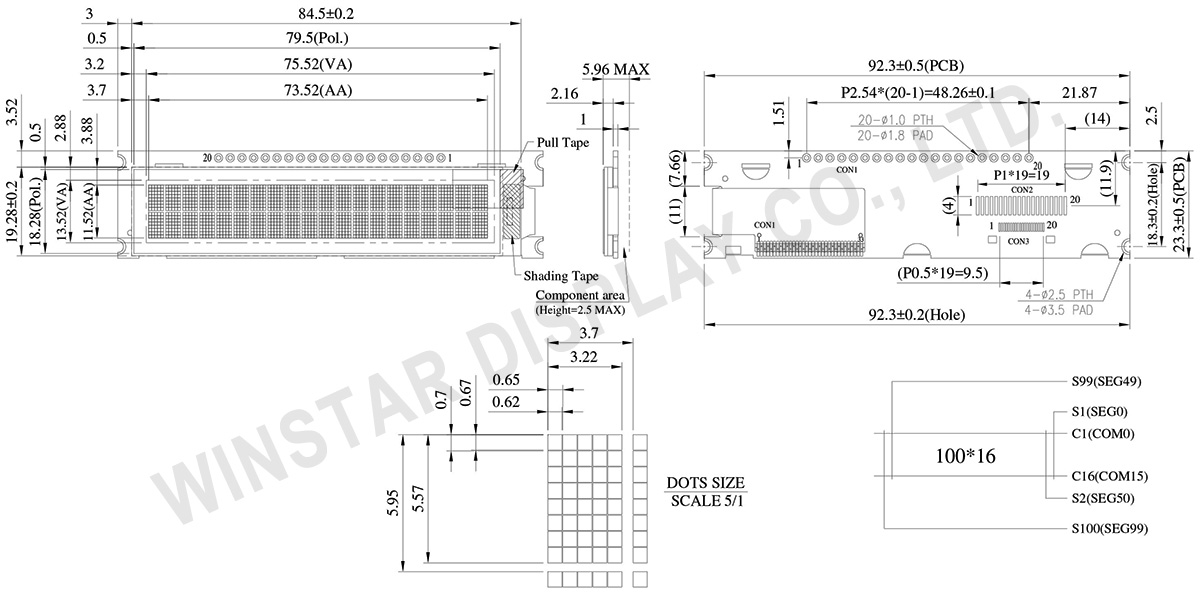The WEA002002A model is a 2.93-inch COG Character OLED Display Module with a PCB. It features a 20-character by 2-line display and comes with a PCB that includes four mounting holes for easy installation in various applications. The module's outline dimensions are 92.3 x 23.3 mm with a thickness of 5.96 mm, while the active area measures 73.52 x 11.52 mm.
This module is equipped with an SSD1311 IC and supports 6800/8080 4-bit/8-bit parallel, I2C, and 4-wire SPI serial interfaces. It includes ROMs for ASCII, English, European, and Japanese characters. The default supply voltage for the logic is 3.3V, with an optional 5V. The display consumes 50mA at 3.3VDD (typical value) with a 50% check board current and operates with a driving duty of 1/16.
The WEA002002A COG OLED Display Module is an enhanced version of the WEO002002A model, featuring an additional PCB board. The PCB design of the WEA002002A is suitable for cable connections, eliminating the need for customers to develop their own PCB. This module integrates interface settings and VCC circuitry, making it easy for customers to use.
This 2.93-inch Character OLED module is ideal for applications in smart homes, medical devices, smart controls, industrial controls, and more. The WEA002002A module operates within a temperature range of -40°C to +80°C and can be stored at temperatures ranging from -40°C to +85°C.