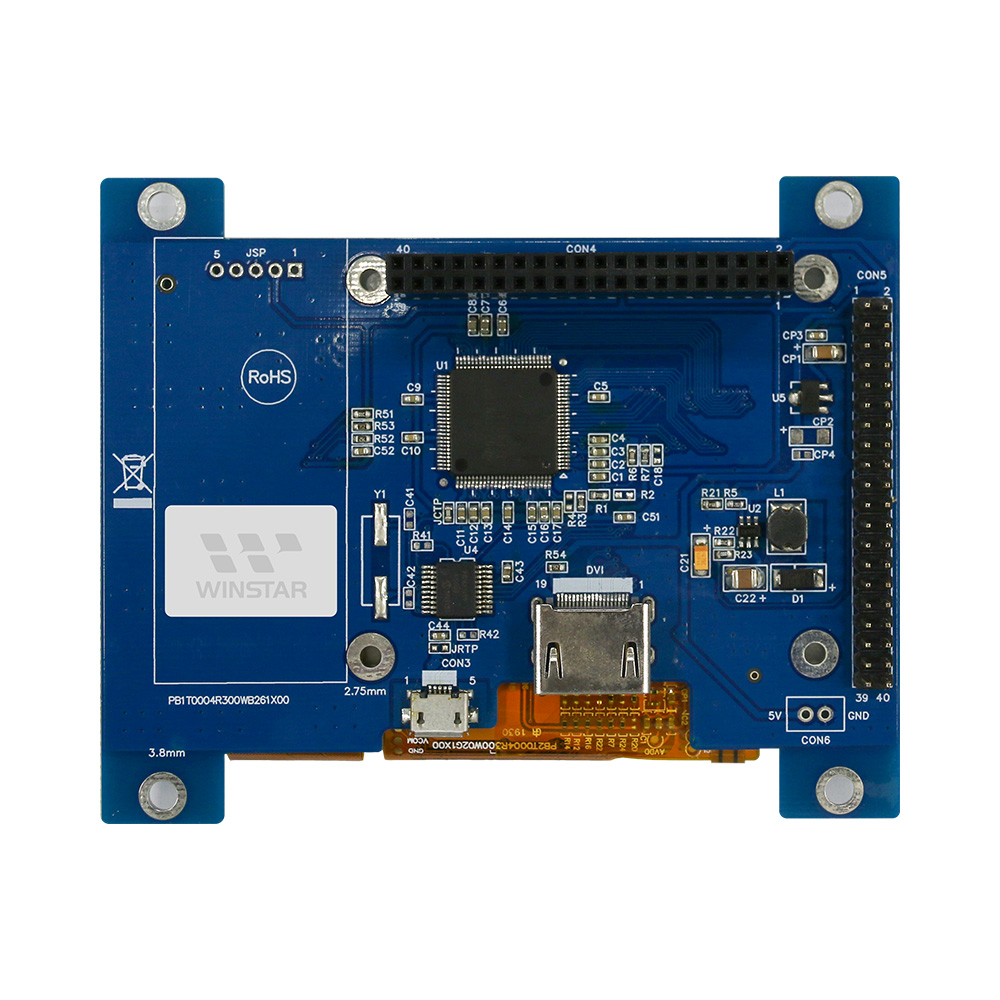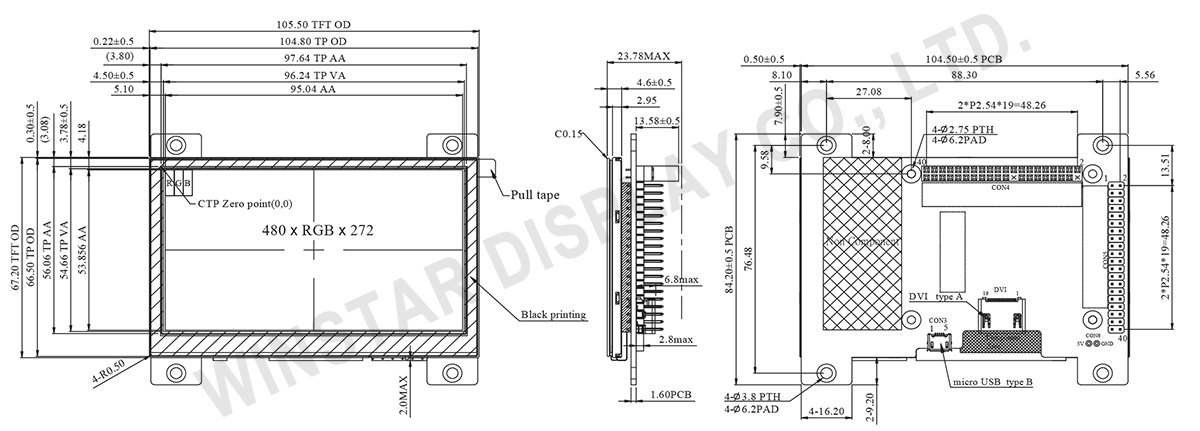The WF43WSYFEDHGV is a high-performance 4.3-inch HDMI TFT LCD module with a capacitive touch panel, designed for seamless integration with devices such as Raspberry Pi and other embedded systems. This advanced display supports HDMI signal input (DVI only) and delivers exceptional visual clarity, offering a resolution of 480x272 pixels and a brightness of 800 nits, ensuring crisp and clear images across various applications.
With a contrast ratio of 800:1, this 4.3-inch HDMI TFT LCD guarantees superior visuals. Its 16:9 widescreen aspect ratio makes it ideal for display applications, providing a compact yet high-performance screen. The integrated TFP401 controller simplifies integration, offering support for the 40-pin GPIO connector on Raspberry Pi and mini-PCs, expanding its versatility.
The HDMI input ensures a stable and reliable connection, making this module perfect for use with Raspberry Pi, portable monitors, and embedded systems.
Additionally, the WF43WSYFEDHGV series supports PWM (Pulse Width Modulation) for precise backlight brightness adjustment, allowing for customized visual experiences. Its 4.3-inch IPS panel provides wide viewing angles of up to 80 degrees in all directions, ensuring excellent visibility in any environment.
Features:
- Compatible with HDMI for seamless integration with various devices.
- Ideal for systems with Raspberry Pi and mini-PCs.
- Excellent resolution and brightness, perfect for a wide range of applications.
- IPS panel for superior viewing angles.
- Available with or without a touch panel to suit specific needs.