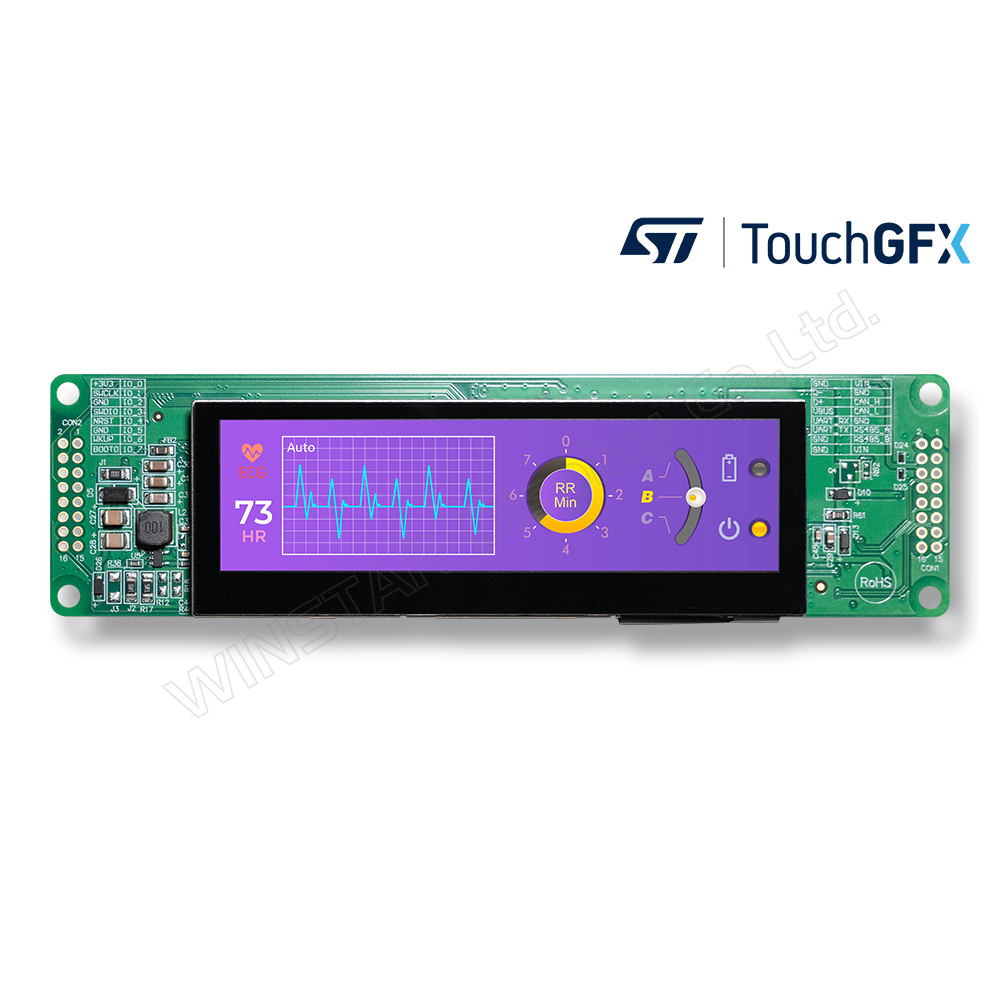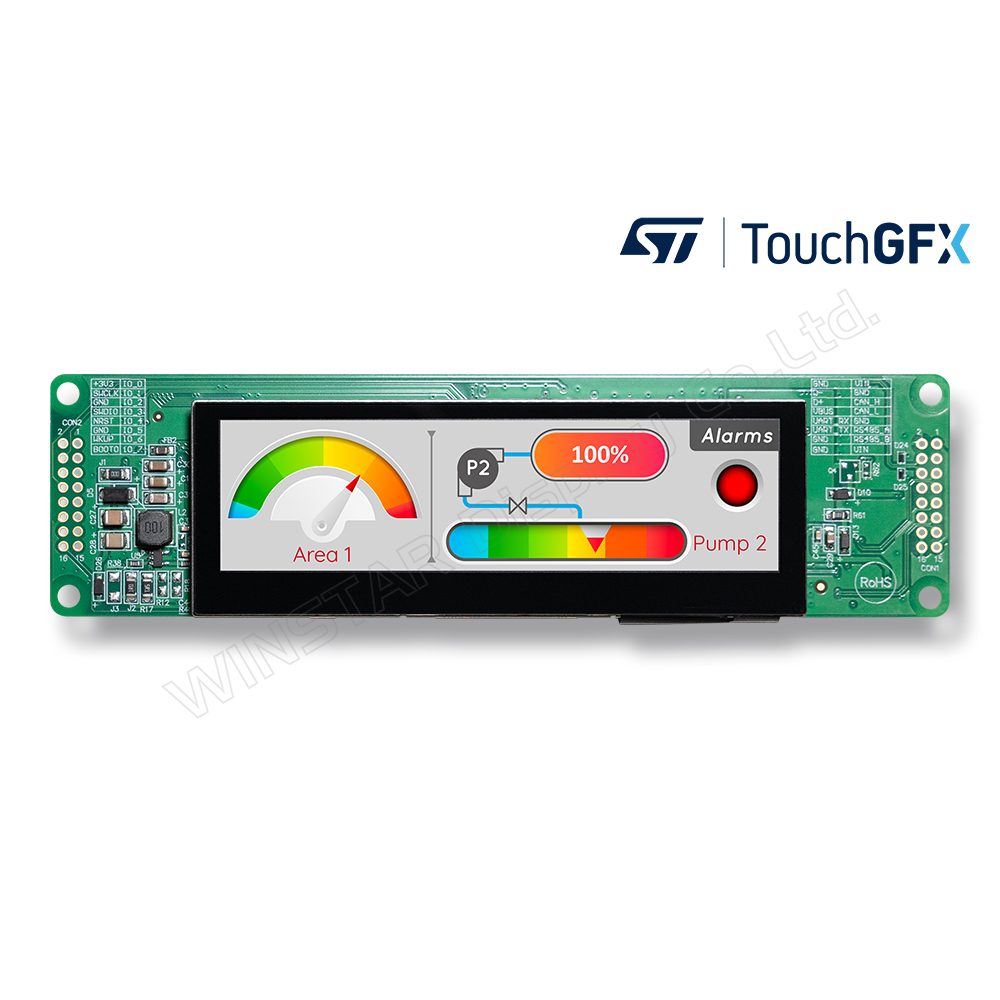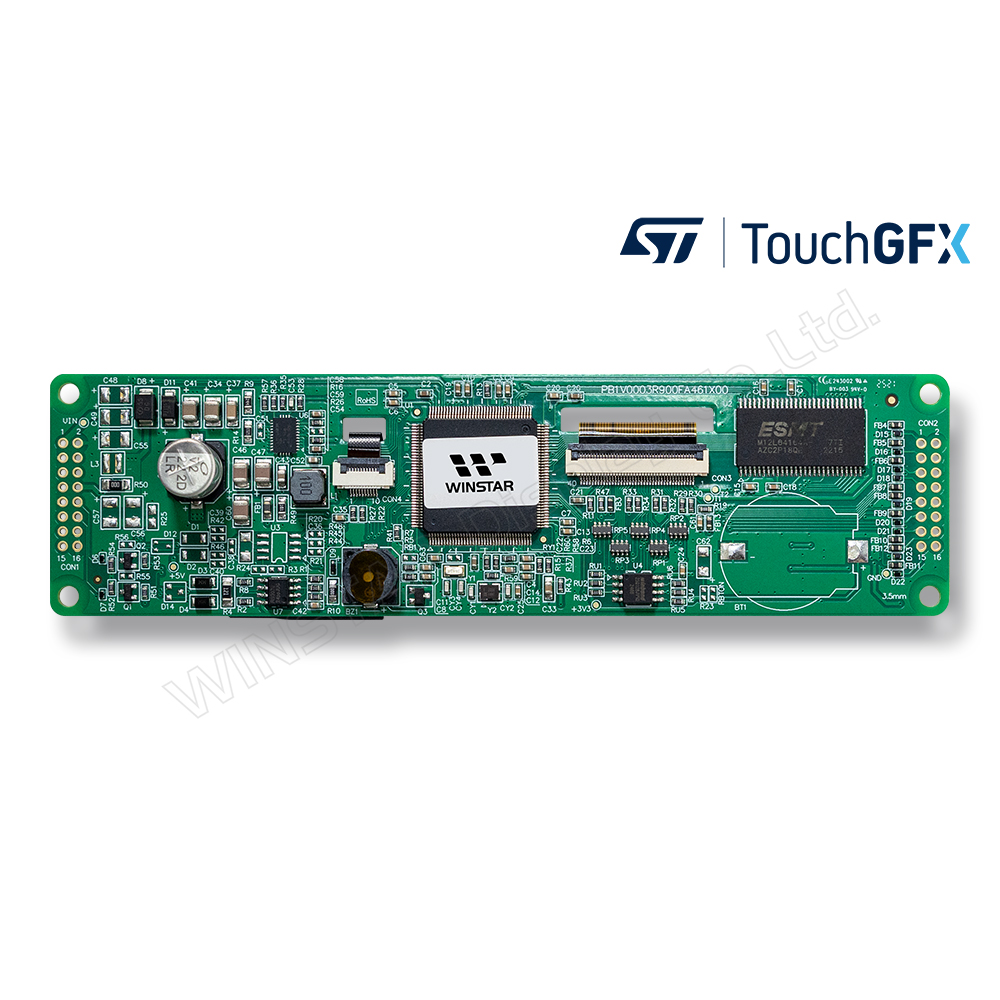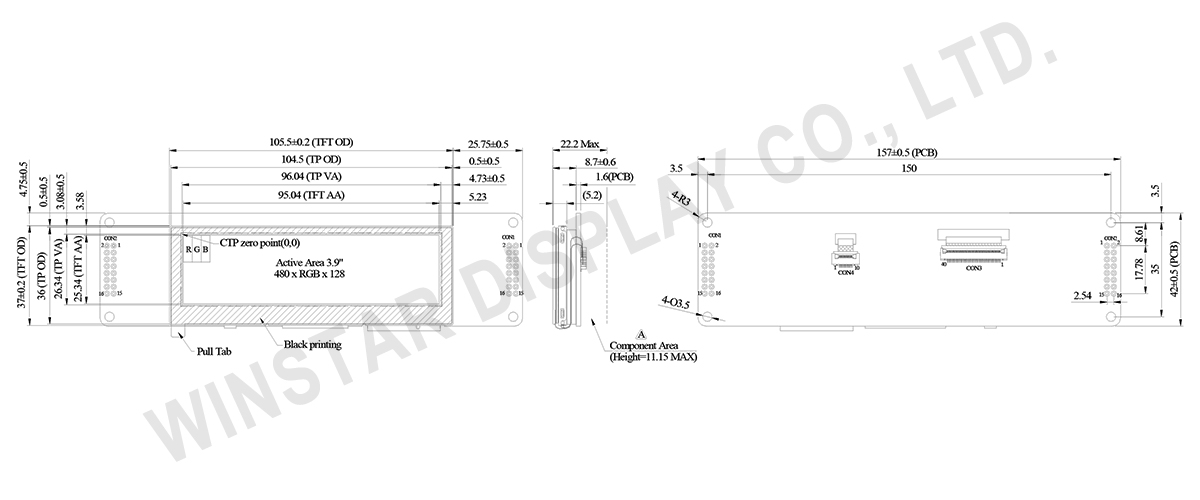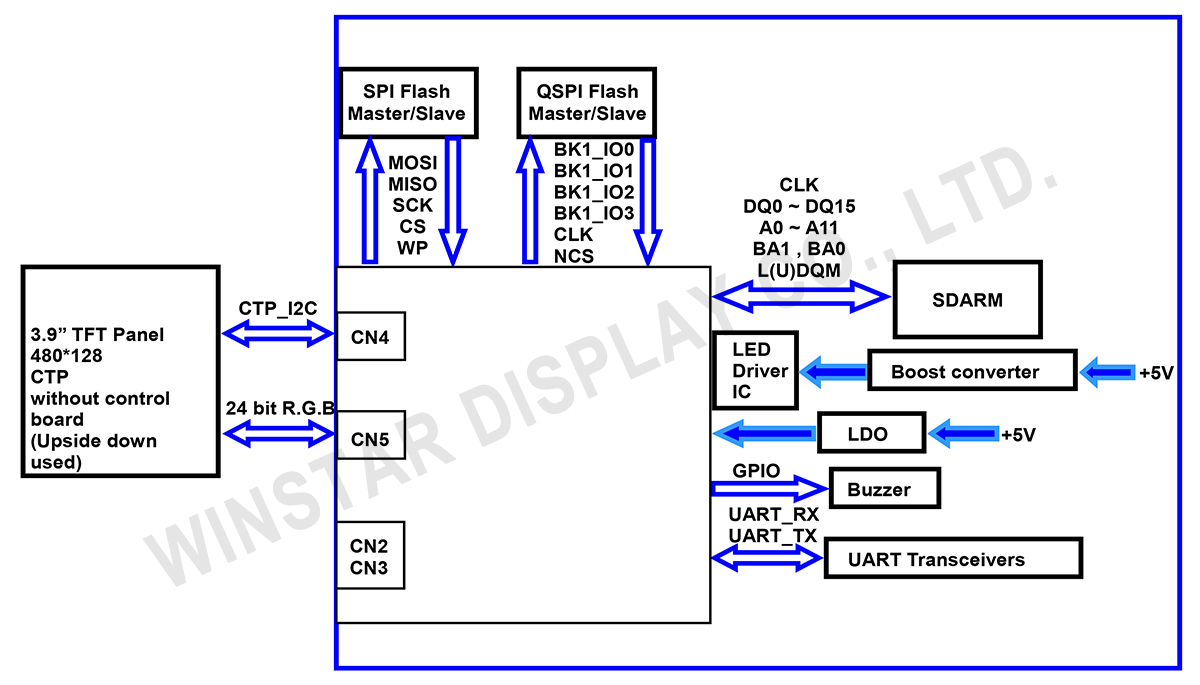The WINSTAR 3.9" UART Smart Display (Model: WL0F00039000FGFAASA00) is designed for engineers and developers, combining advanced display technology with user-friendly development tools to help you effortlessly create a wide range of user interfaces.
This smart display integrates the standard WINSTAR 3.9" bar-type TFT LCD module WF39FSWASDNG0, featuring IPS panel technology with a wide viewing angle (85/85/85/85 degrees) and a resolution of 480×128 pixels, along with a capacitive touch panel. This configuration delivers excellent image quality and enhances user interaction, making your applications more flexible and user-friendly.
Whether designing custom interfaces or developing control systems, the WINSTAR 3.9" UART Smart Display provides reliable performance to help bring your concepts to life quickly.
Product Features:
- Input voltage range: 5V to 28V (typical: 5V)
- Supports self-test boot functionality
- UART communication interface with proprietary protocol (default baud rate: 115200 bps)
- Built-in 16MB flash memory for storing fonts and widget resources
- Supports capacitive touch panel (CTP)
- Integrated buzzer controllable via the host device
- Supports multi-platform compatibility: can be used with PCs (via USB-to-UART adapter), microcontrollers (MCUs), and Raspberry Pi (with PiCAN2) as host devices
- GPIO pin support
- Compatible with ST development tools for advanced users
Software Features – GUI Builder:
- Real-time simulation: Simulate your UI design directly on a PC using the WINSTAR GUI Builder—no need to flash the device during early design stages.
- Intuitive design workflow: Create attractive interfaces easily using drag-and-drop operations—no programming required. Ideal for users without coding experience.
- Rich functionality: Includes a wide selection of customizable widgets combining graphics and logic to support both simple and complex UI designs.
Try before you buy! Contact us to download the WINSTAR GUI Builder application.
Support for ST Development Tools
For advanced developers, the WINSTAR UART Smart Display uses STMicroelectronics controllers and supports various ST development tools, including:
- TouchGFX: A free GUI framework designed for STM32 MCUs
- STM32CubeIDE: An integrated C/C++ development platform with peripheral configuration, code generation, and debugging features
- STM32CubeMX: A graphical interface tool for configuration and initialization code generation
- STM32CubeProg: A multi-interface programming and flashing tool supporting UART, USB DFU, CAN, and more
If you have purchased a WINSTAR Smart Display and wish to develop using ST tools, please contact us to obtain the initial source code.
Application Scenarios:
Well-suited for short-range industrial applications such as HMI systems, medical equipment, automotive control panels, and other small control systems requiring touch interaction.
Competitive Advantages:
- The WINSTAR UART Smart Display integrates UI design and system functionality, reducing development time and effort.
- Offers real-time simulation and an intuitive interface, ideal for users without programming experience.
- Equipped with an STM32 MCU, this Smart UART module enables fast and easy development for developers.