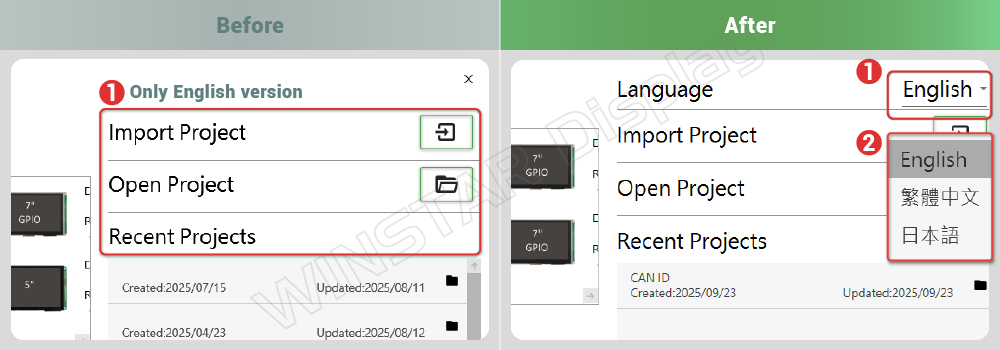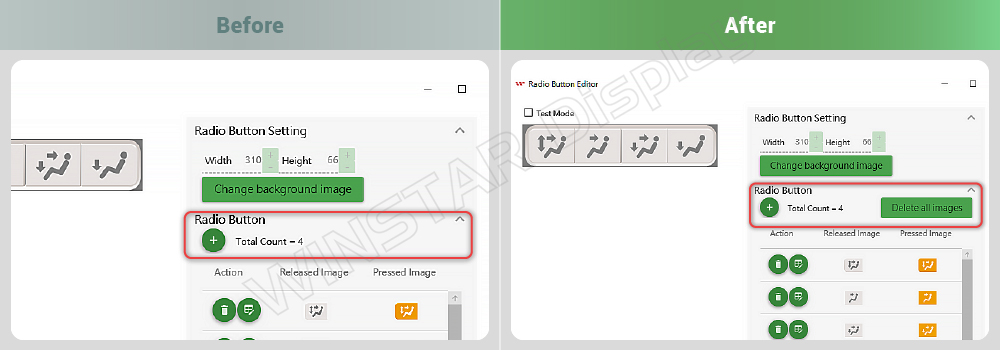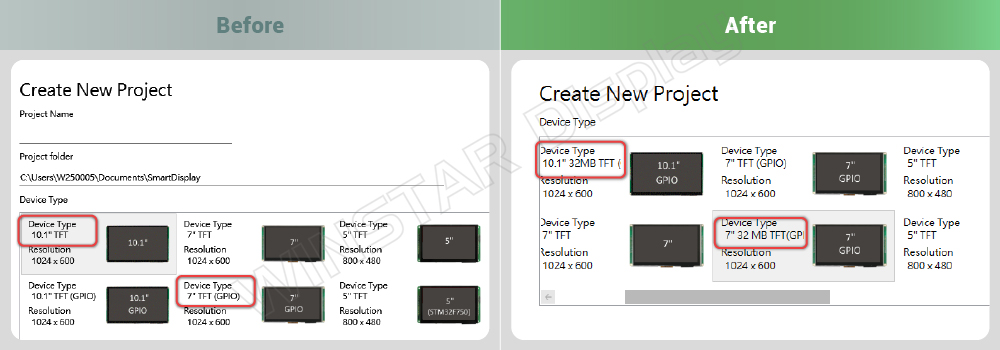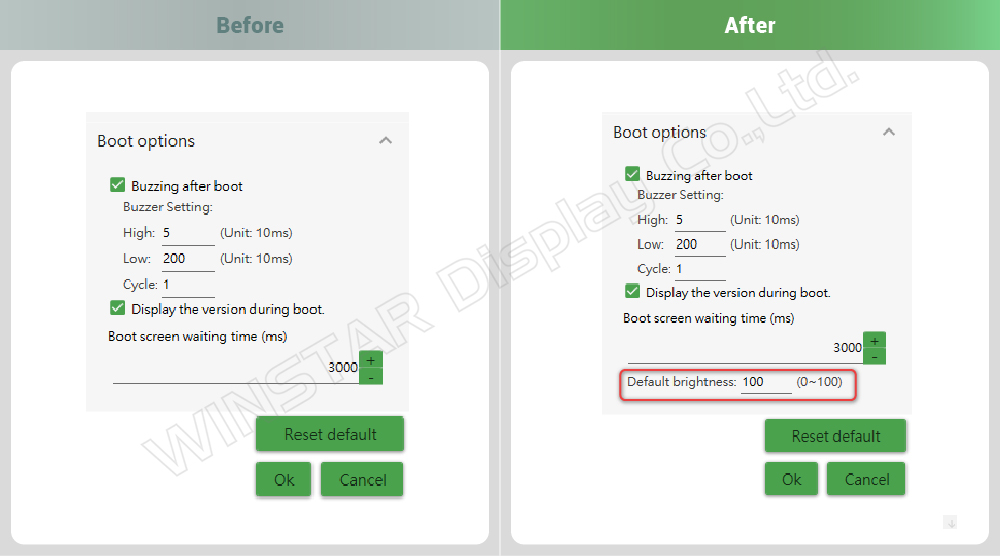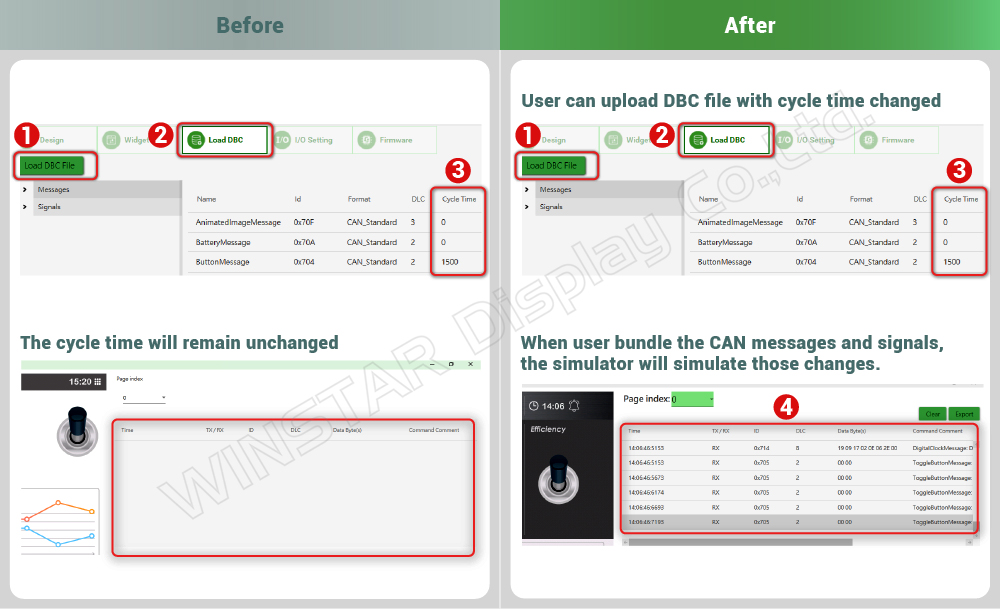Release Date: September 2025
The Smart Display GUI Builder has been updated to version v0.8.1_WS, adding Traditional Chinese and Japanese language support, enhancing the Radio Button Editor, extending memory compatibility for larger display modules, and improving CAN protocol functionality. These updates make the GUI Builder more versatile and user-friendly across all supported sizes and communication protocols.
Highlights of This Release
- GUI Builder UI supports Traditional Chinese & Japanese language
- Radio Button Editor adds "Delete all images" button
- 32MB flash memory support for 7" & 10.1" GPIO series
- Default brightness setting for 16MB Custom CAN ID protocol
- Support DBC Cycle Time function for 16MB Custom CAN ID protocol
1. GUI Builder UI Supports Traditional Chinese & Japanese
Before: Only English version
After: Added Traditional Chinese & Japanese language options.
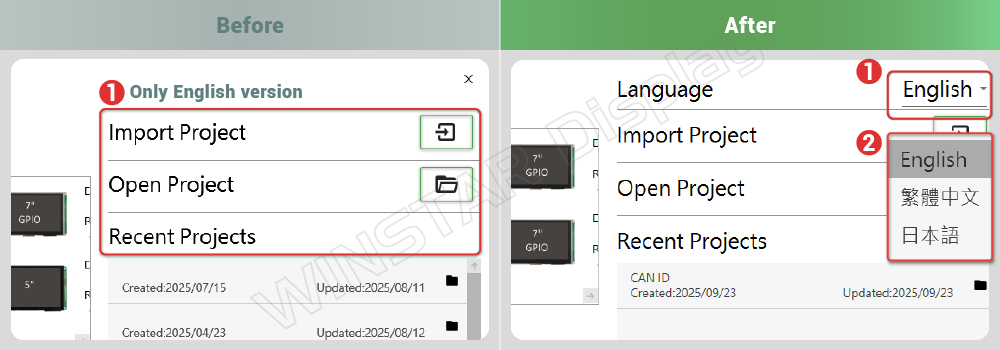
Applicable for all sizes and protocols.
2. Radio Button Editor Adds "Delete All Images" Button
Before: This function was not available.
After: Added "Delete all images" button for easier batch image removal.
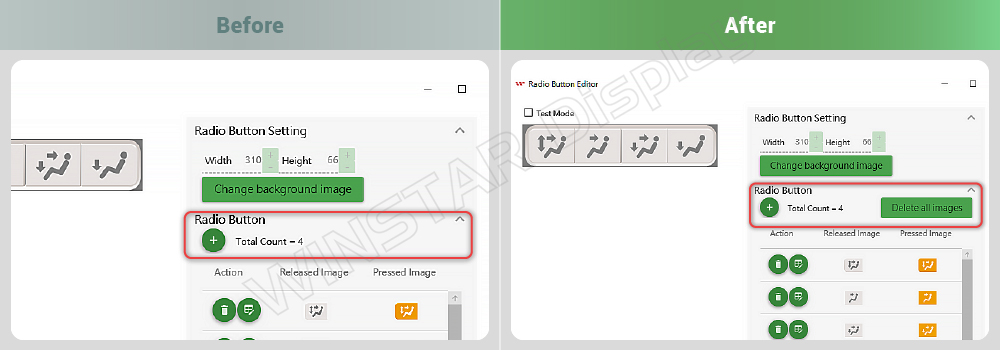
Applicable for all sizes and protocols.
3. Support 32MB Flash Memory
Before: Only 16MB flash memory option.
After: Added 32MB option for more storage and design flexibility.
Differences between 32MB and 16MB flash memory:
• 32MB: Max. 64 pages, 255 objects/page, total 1,000 objects
• 16MB: Max. 30 pages, 64 objects/page, total 500 objects
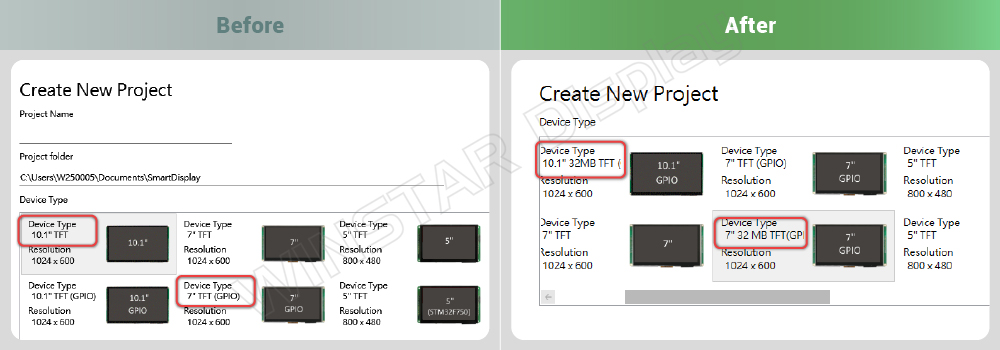
Applicable for 7" & 10.1" with GPIO series.
4. Default Brightness Setting
Before: This function was not available.
After: Added default brightness setting function under:
Widget → Splash Screen → Modify
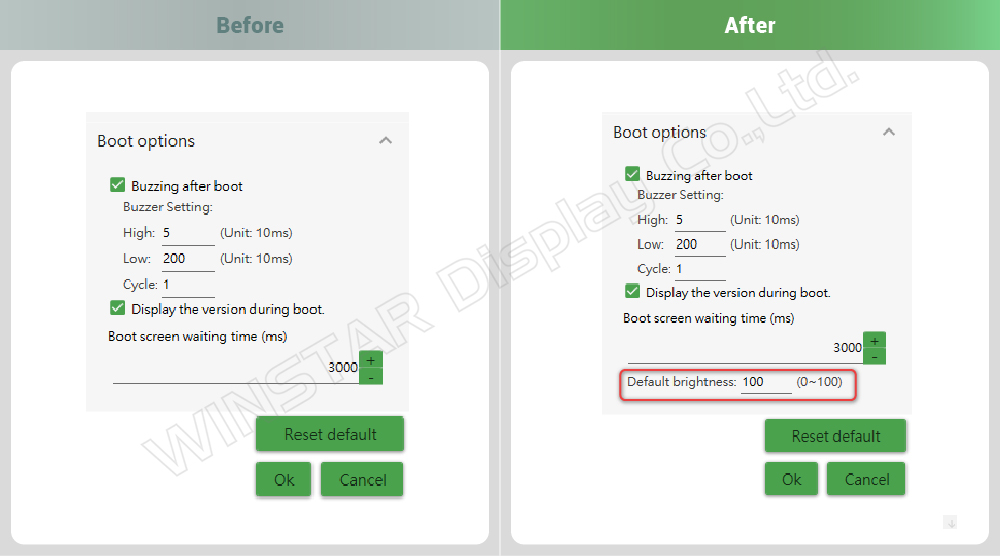
Applicable for 16MB Custom CAN ID protocol only.
5. Support DBC Cycle Time Function
Before: This function was not available.
After: Users can now upload DBC files with modified cycle times. When bundling CAN messages and signals, the simulator reflects these timing changes.
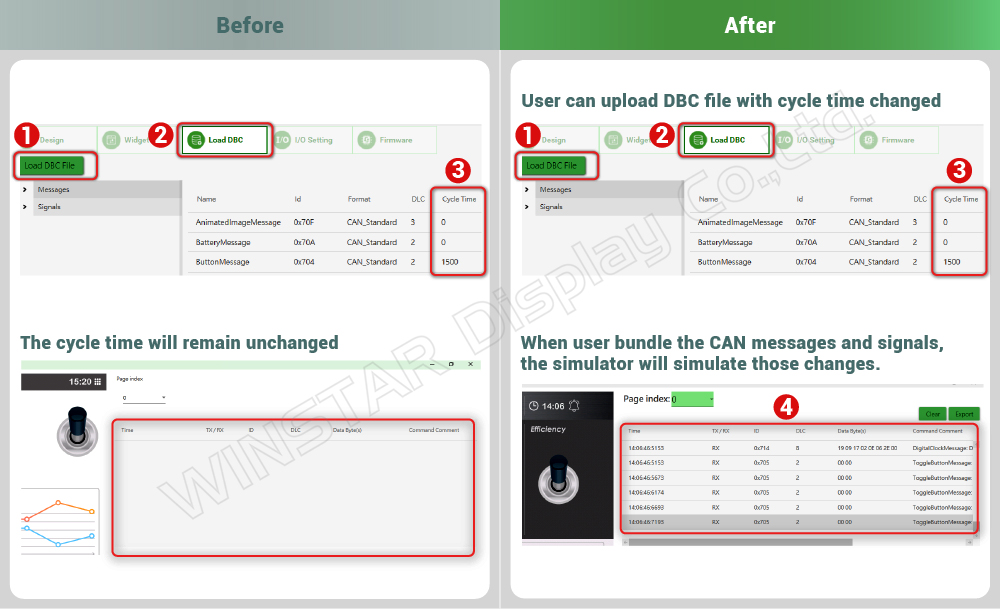
Applicable for 16MB Custom CAN ID protocol only.
Return to the Smart Display GUI Builder Version History page to see all released updates.