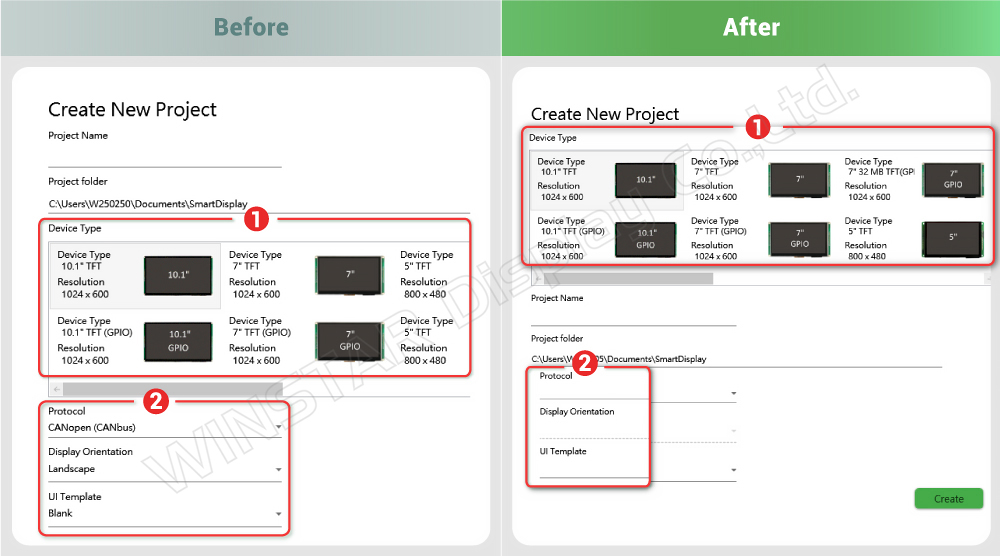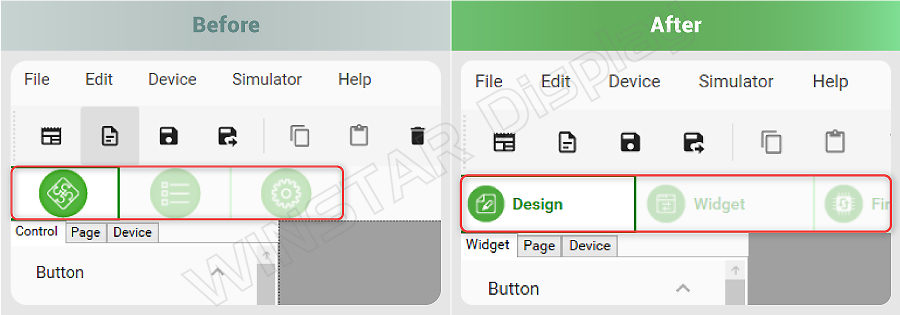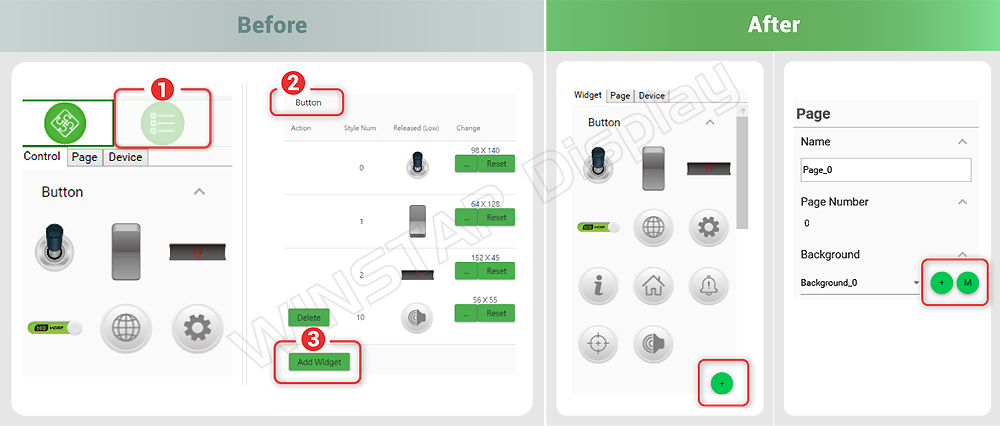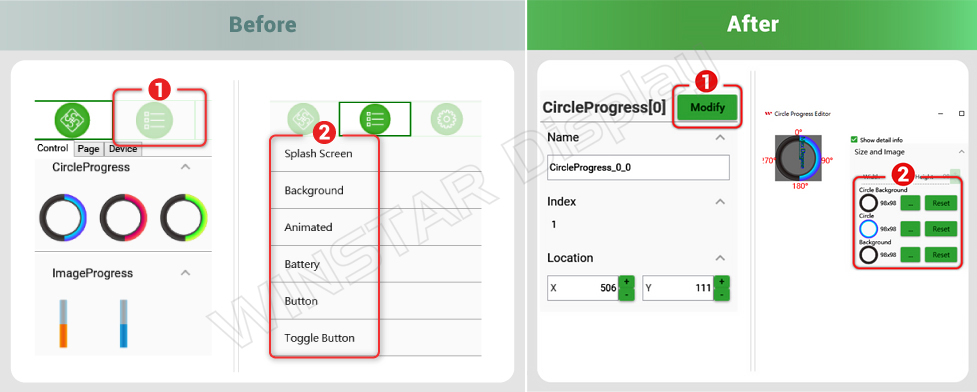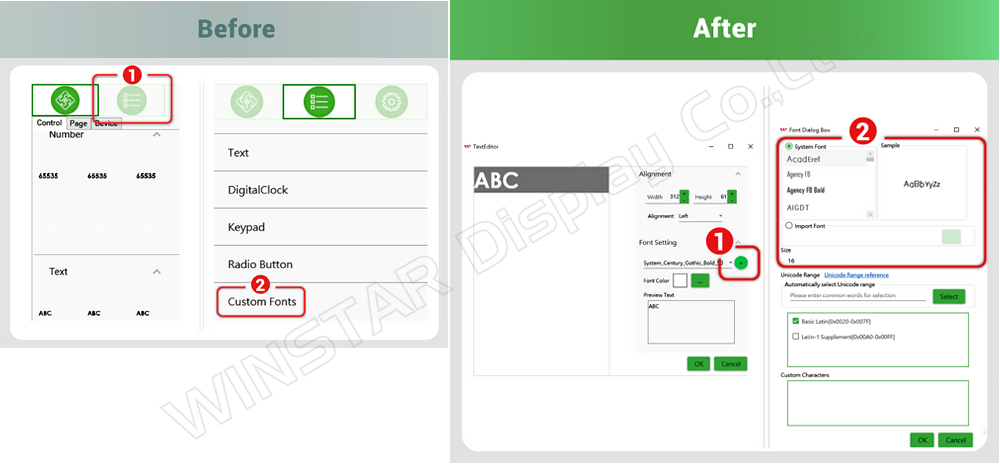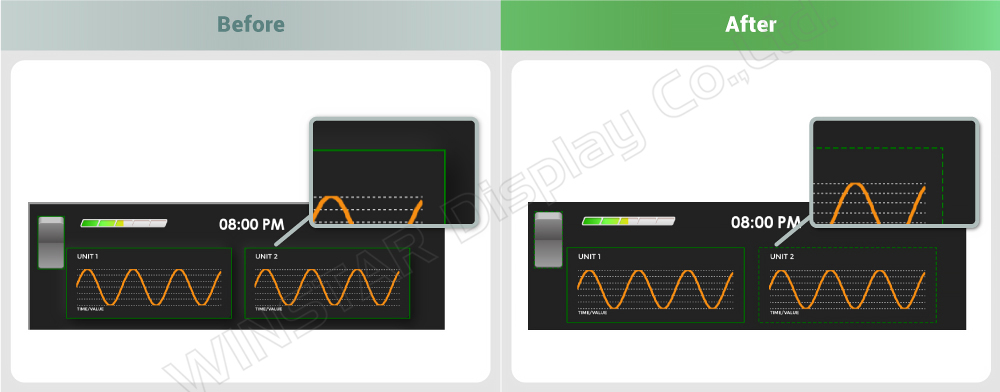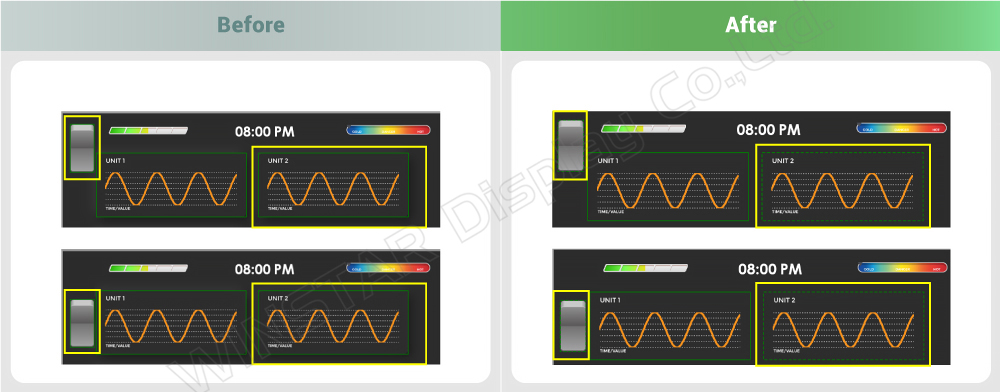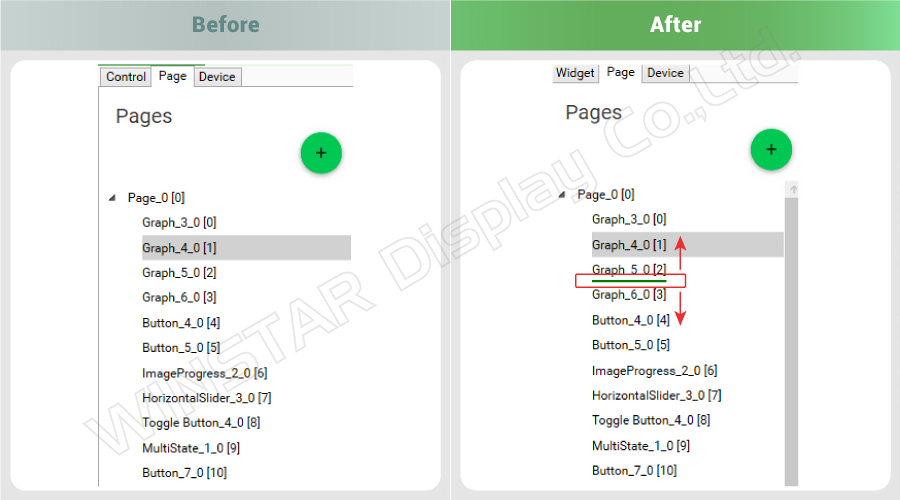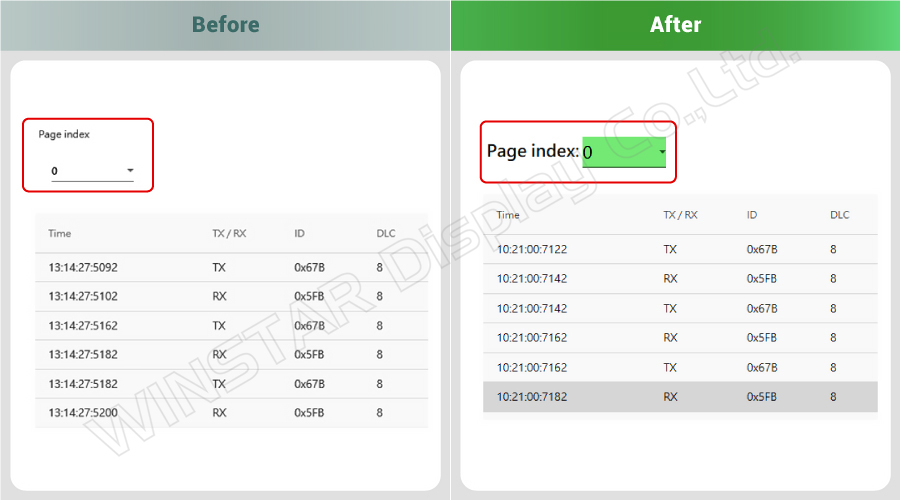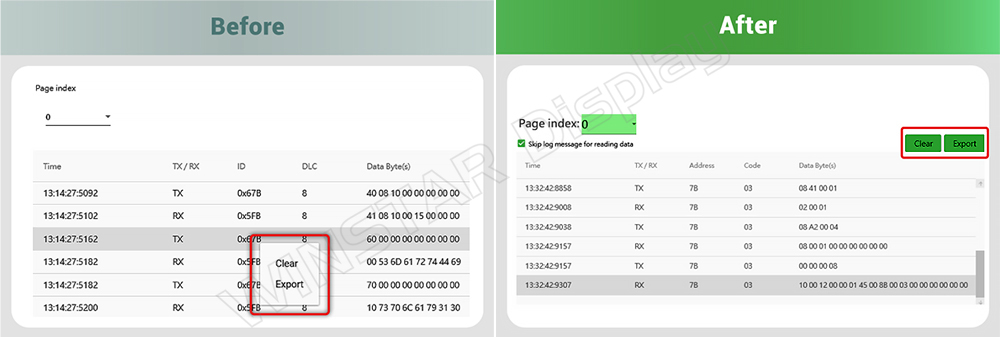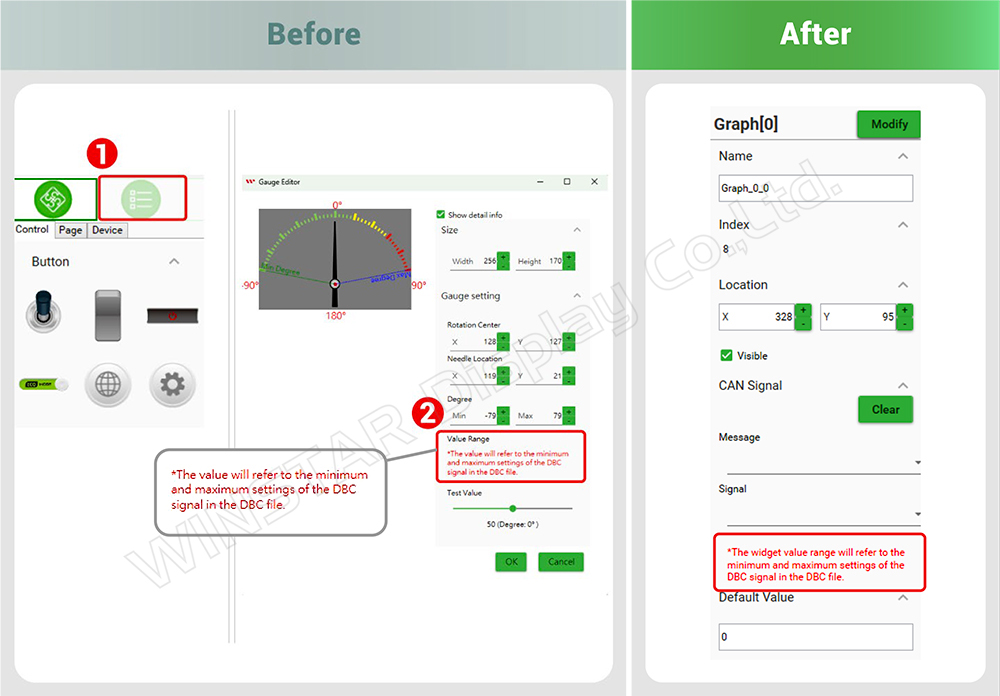Release Date: July 2025
The Smart Display GUI Builder has been updated to version v0.8.0_WS, bringing significant enhancements to user experience, interface layout, and editing workflow. These improvements aim to make interface design more intuitive and efficient across all supported sizes and communication protocols.
1. New Project Page Layout Optimization
- Repositioned the “Device Type” field to minimize selection errors.
- Set default values for “Protocol,” “Display Orientation,” and “UI Template” to blank to prevent incorrect selections.
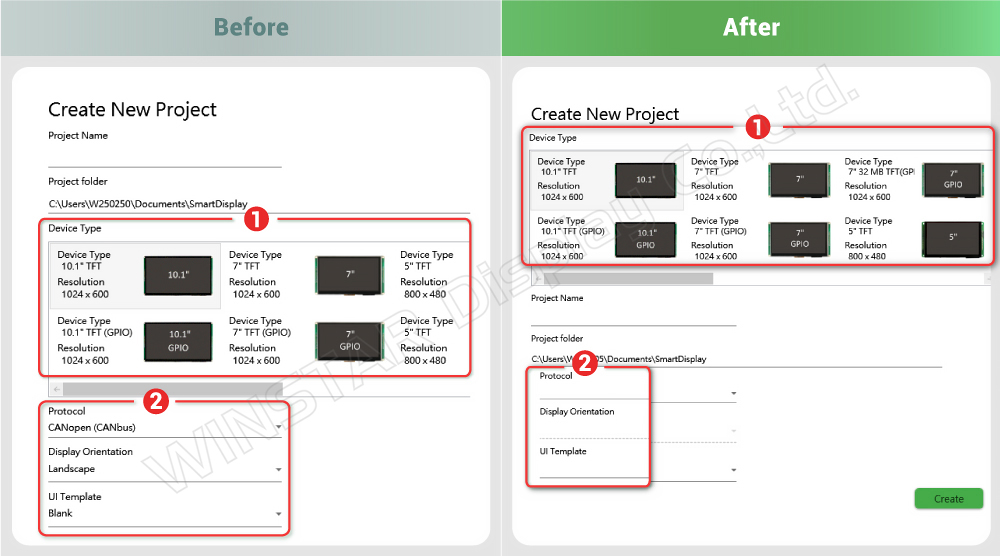
2. Updated Home Page Icon and Title
Before: The home icon lacked a clear label or title, making it less intuitive.
After: The home icon was updated and a clear title was added to improve visual recognition.
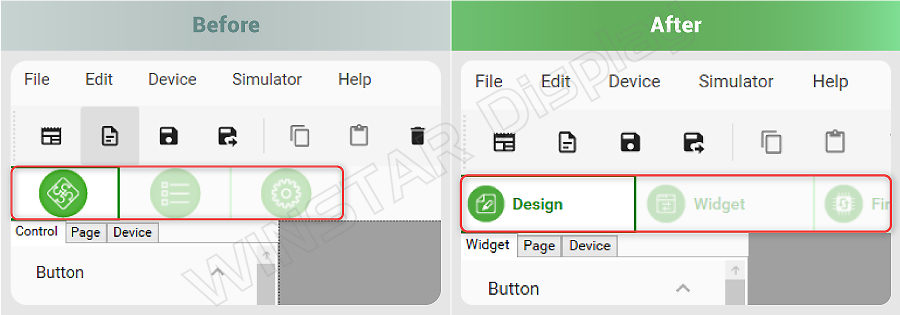
3.Add “+” Icon Quick Access to Widgets and Background
Before: Users had to navigate to Resource Page and click “Add Widget” to modify content.
After: A new “+” icon allows users to add widgets and background images directly from the Home Page.
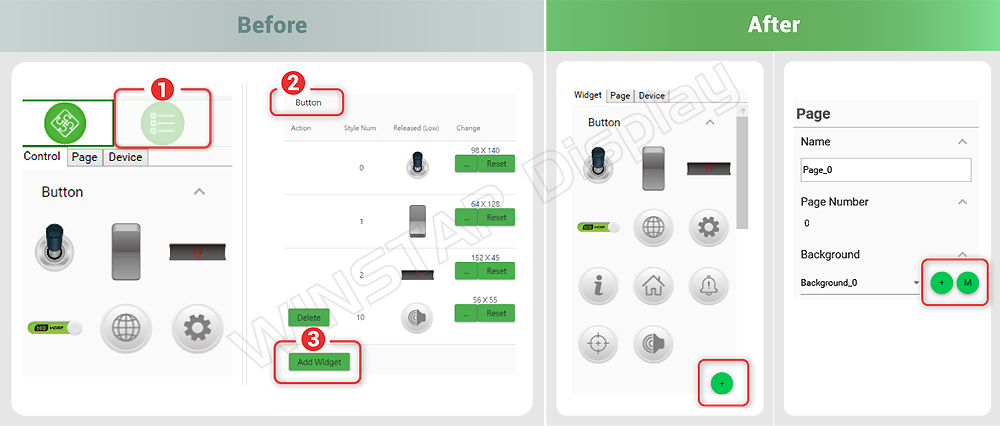
4.New “Modify” widget Function
Before: Users had to go to the Resource Page and click “…” to edit a widget.
After: Widgets can now be modified directly on Home Page make more intuitively in two ways:
- To select a widget in working area then by clicking the “Modify” icon directly on the right side of the Home Page
- Or move the mouse cursor to widget then right-clicking to access optional functions (Modify/Delete).

5.Integrated Image Editing into Widget Editor
Before: Users need to go to the Resource Page and select widget in order to change its image.
After: Users can now change widget images directly within the Widget Editor on the Home Page, eliminating the need to switch pages.
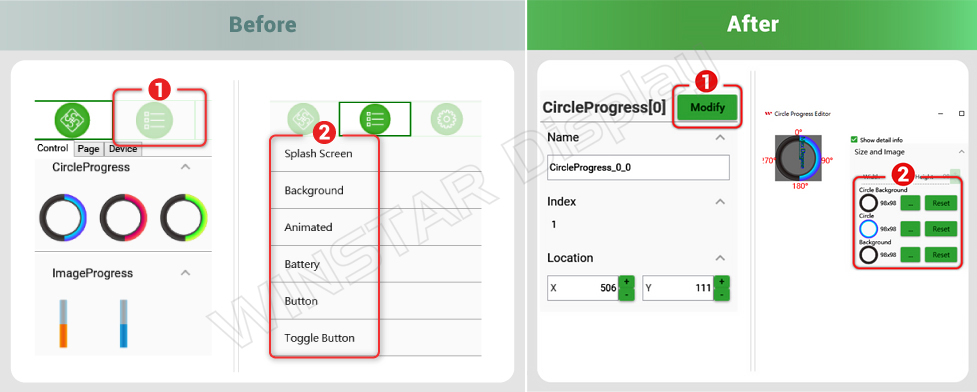
6. Custom Font Support for Text, Number, and Digital Clock Widgets
Before: Users had to navigate to the Resource Page to select “Custom Fonts”.
After: Users can now add custom fonts directly within the Text, Number, and Digital Clock widget editors.
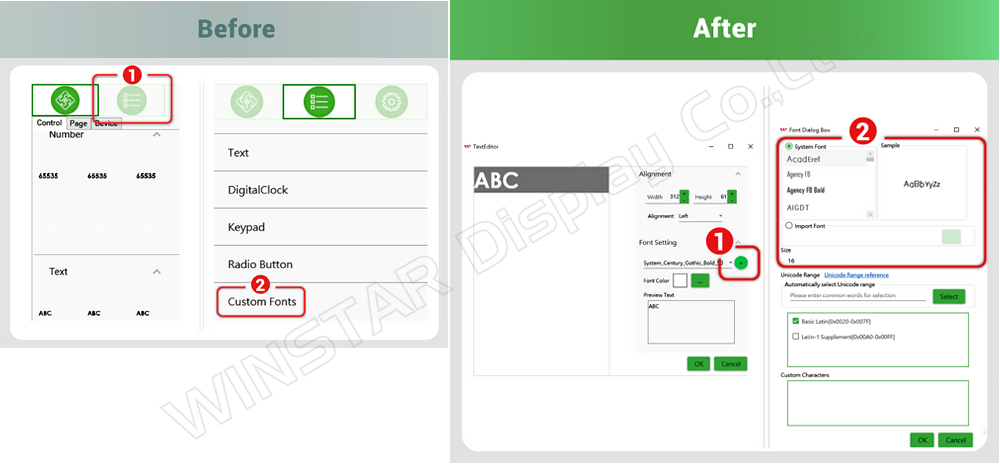
7. Alignment Guides with Solid & Dashed Lines
Before: Alignment reference was not available; all selection outlines were solid lines.
After: The first-selected item appears with a solid line (as the alignment baseline), while others appear with dashed lines for clear alignment reference.
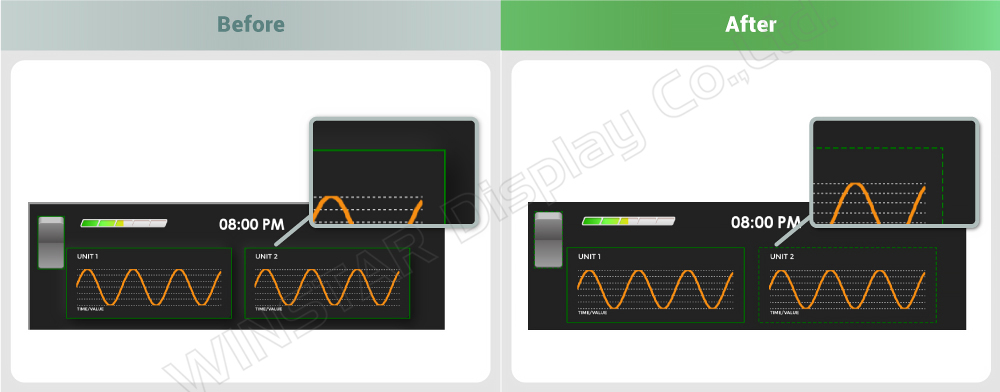
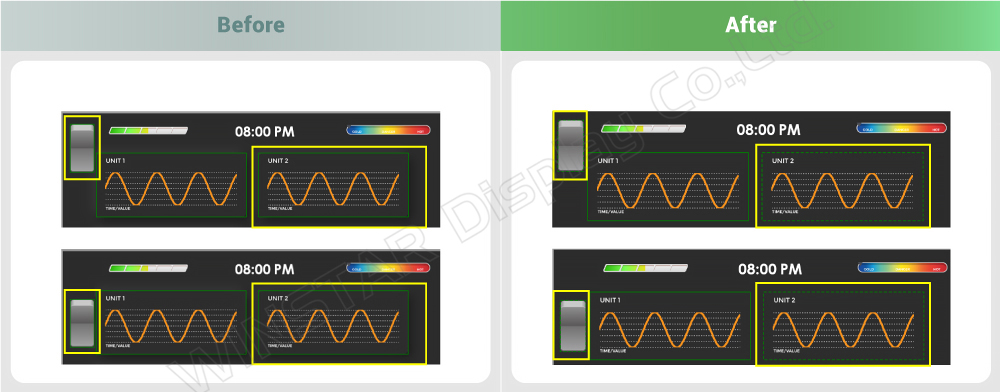
8. Green Guide Line for Object Placement
Before: This function is not available.
After: A green guide line now appears to assist with precise and intuitive object placement.
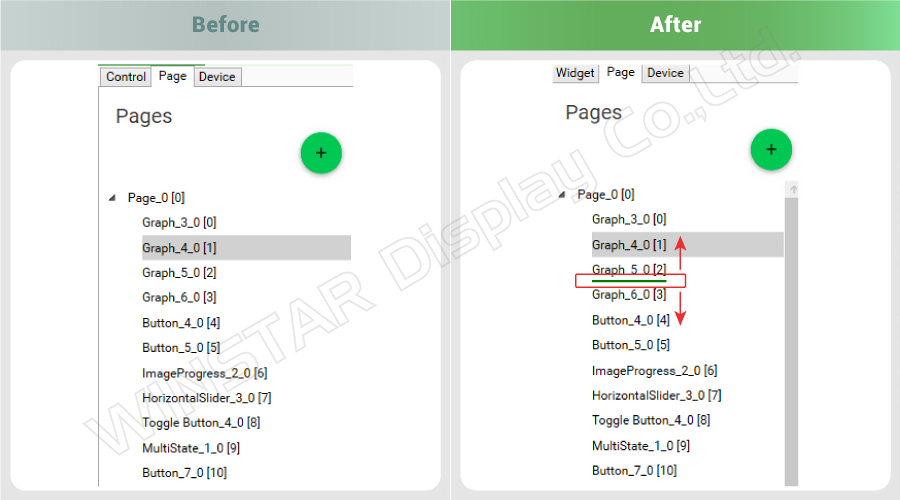
9. Page Index Display Enhanced in Simulator
Before: Page index had a white background and small font, making it harder to notice.
After: The page index now features a green background and larger font for improved visibility during simulation.
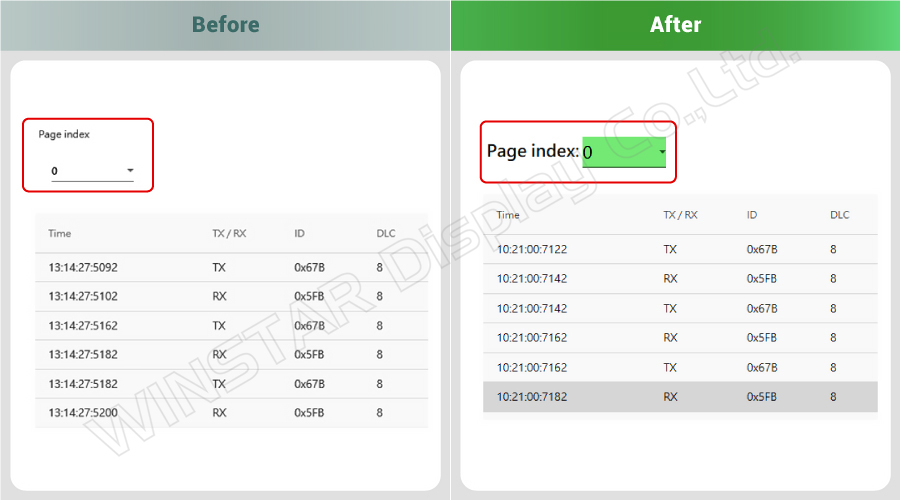
10.Clear and Export Log Icons in Simulator
Before: Users could only clear or export logs via right-click options.
After: New dedicated buttons for “Clear” and “Export” logs are available for more intuitive operation.
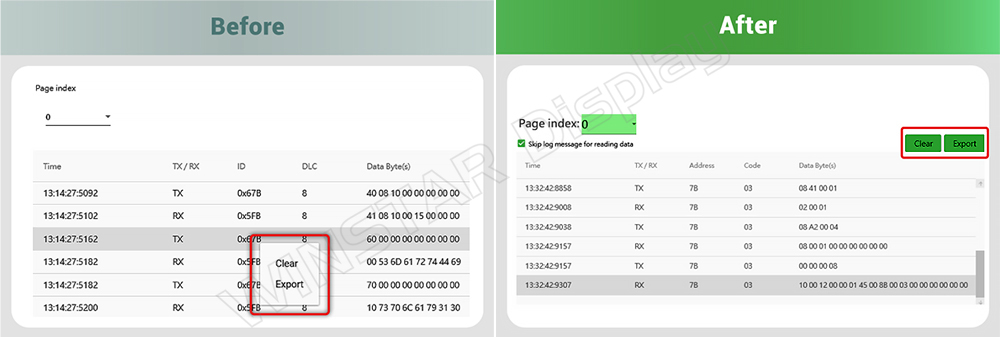
11.Graph Widget Notice Moved to Home Page
Before: Users had to open the Resource Page and select Graph Widget before seeing the usage notice in the editor.
After: The usage notice now appears directly in the right panel of the Home Page, without needing to open the widget.
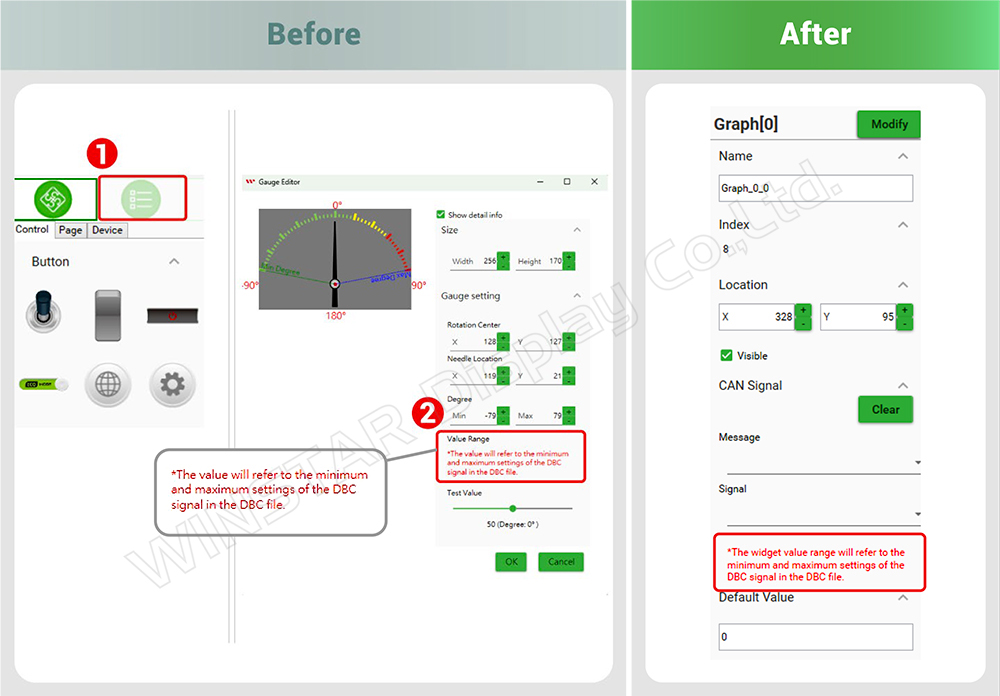
No previous versions available yet. Return to the Smart Display GUI Builder Version History page to see all released updates.