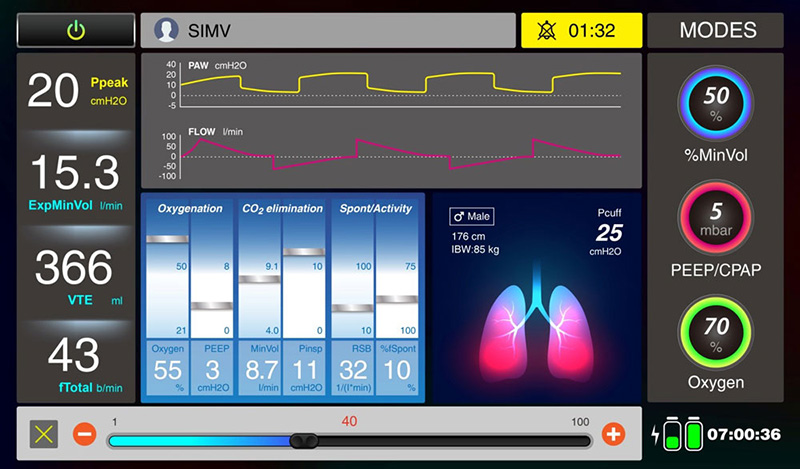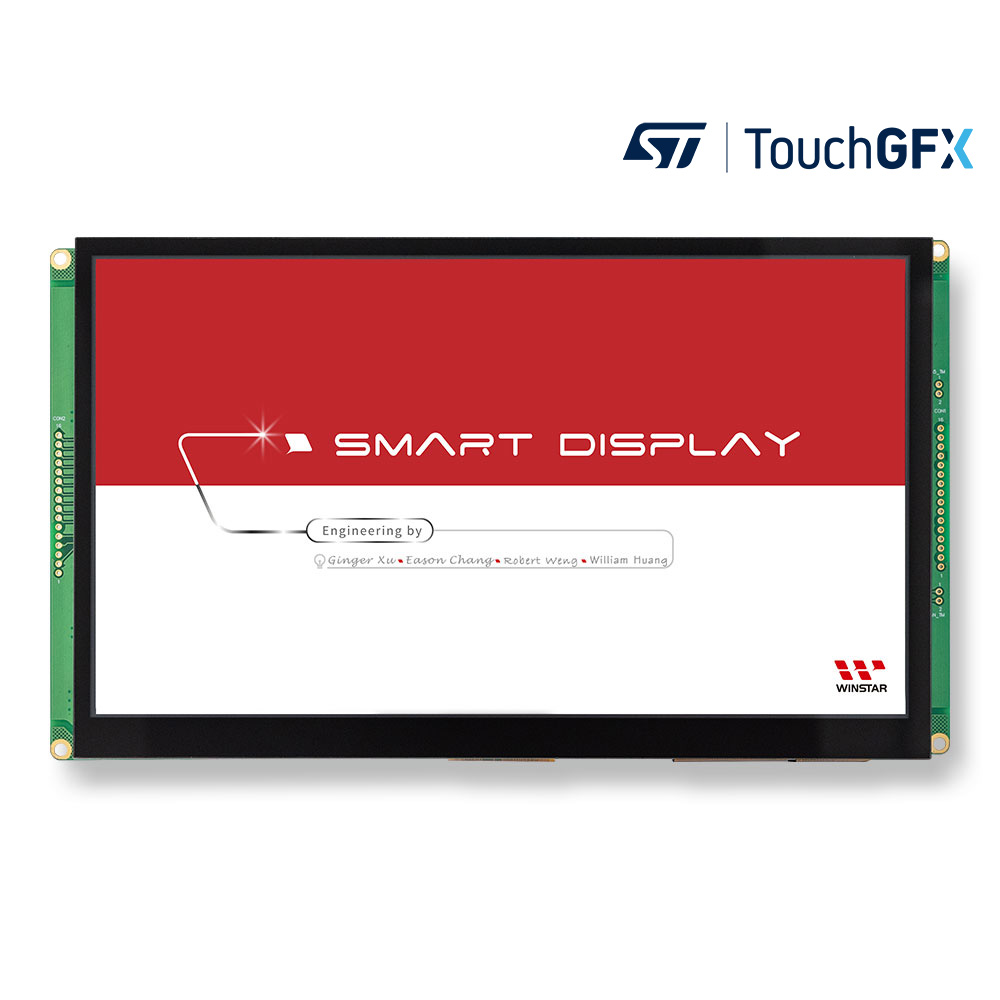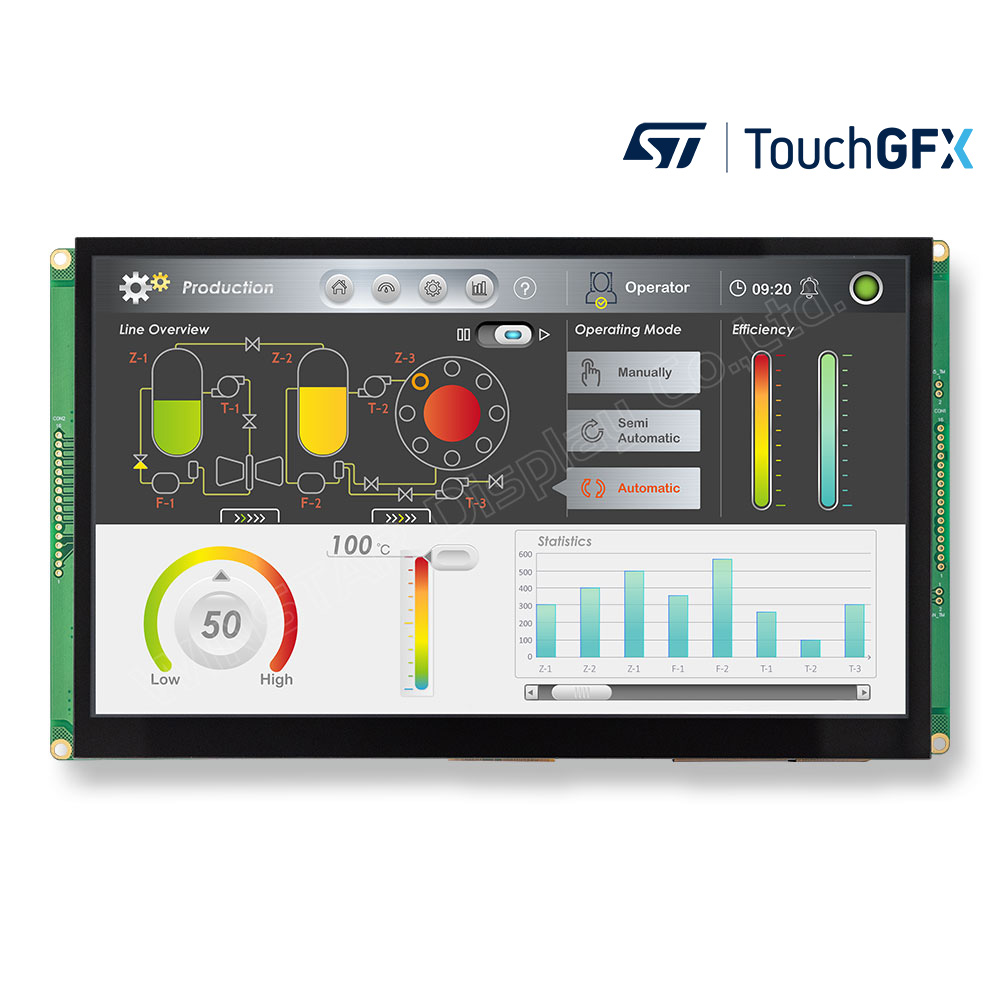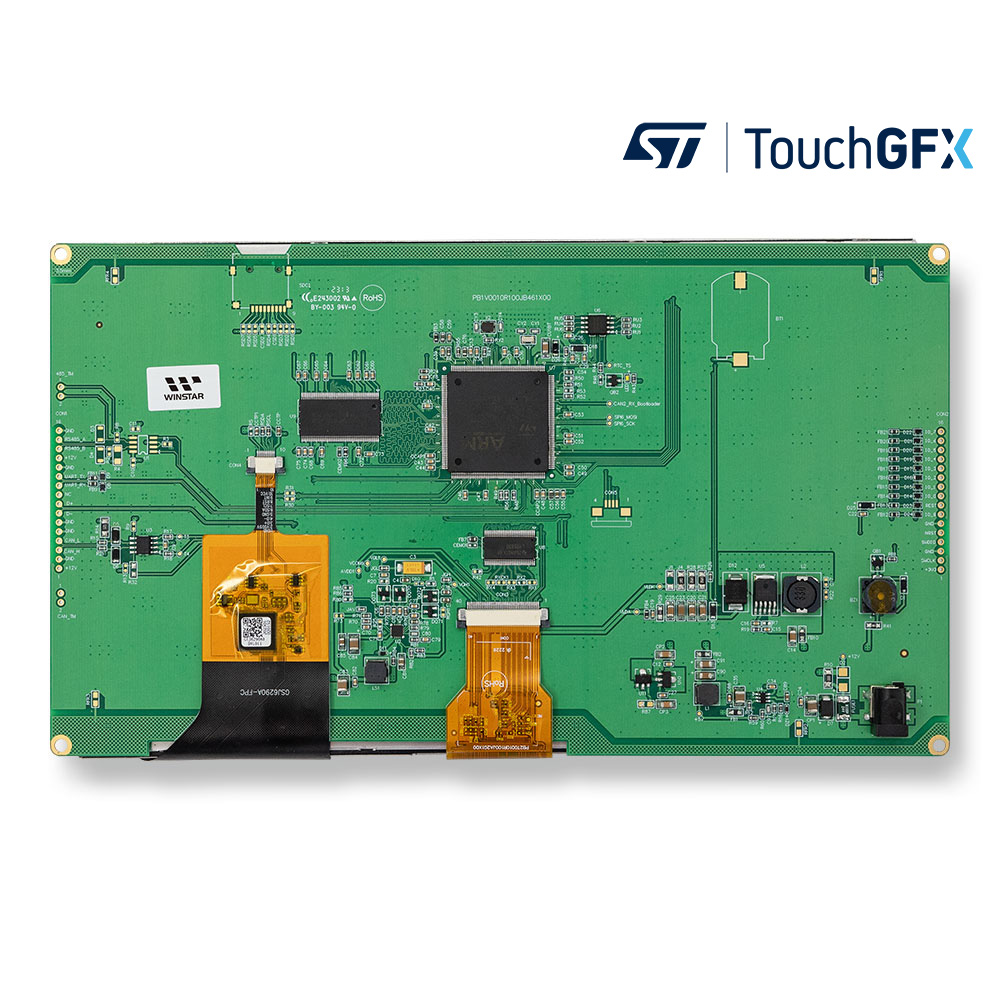10.1 inch CAN Bus TFT Display with Projected Capacitive Touch Screen
Model No. WL0F00101000JGAABSA00
►TFT Size: 10.1"
►TFT Resolution: 1024×600 dots
►TFT View Direction: 85/85/85/85 (IPS)
►Communication Interface: CAN bus
►Protocol: CANopen
►TFT Touch Screen: Capacitive Touch Panel
►Brightness(cd/m²): 400
Description
WL0F00101000JGAABSA00 model is a 10.1 inch Smart Display CAN series TFT display which is running CANopen protocol via CAN bus command to render display content on the screen and return touch event data with protocol objects. WL0F00101000JGAABSA00 model is integrated with a standard 10.1 inch IPS TFT module WF101JTYAHLNB0 and a 4-layers PCBA with built-in firmware code which is developed by WINSTAR RD team. This 10.1" Smart Display CAN series TFT is an easy-to-use product which allows customers to their own UI without writing a line of code in cost-effective way. This 10.1” Smart Display can use computer with USB2CAN dongle or Raspberry Pi (+PiCAN2) or even MCU scale like Arduino(+CAN adaptor) as HOST platform. WINSTAR already developed Windows Apps (GUI & GUI Builder) for Smart Display GUI design. WINSTAR GUI builder software is designed for customers to simulate their UI design in advance by using the drag-and-drop Widget preview function; furthermore, customers can create their ideal UI objects by themselves using this software then go simulation to check UI design without hardware module. WINSTAR GUI builder software is supporting Windows system only; it can fulfill What You See Is What You Get (WYSIWYG).
Smart Display products are designed with STMicroelectronics' (ST) controller which supports ST development tools like TouchGFX and STM32CubeIDE. You can also use ST tools to design WINSTAR Smart Display modules besides GUI builder.
- TouchGFX: An advanced free-of-charge graphic software framework optimized for STM32 microcontrollers.
- STM32CubeIDE: An advanced C/C++ development platform with peripheral configuration, code generation, code compilation, and debug features for STM32 microcontrollers and microprocessors.
- STM32CubeMX: A graphical tool that allows a very easy configuration of STM32 microcontrollers, as well as the generation of the corresponding initialization C code for the Arm® Cortex®-M core or a partial Linux® Device Tree for Arm® Cortex®-A core, through a step-by-step process.
- STM32CubeProg: An all-in-one multi-OS software tool for programming STM32 products. It provides an easy-to-use and efficient environment for reading, writing and verifying device memory through both the debug interface (JTAG and SWD) and the bootloader interface (UART, USB DFU, I2C, SPI, and CAN).
We’ve also pushed the sample code on Github for your ST platform design reference: ► Link to Github
WINSTAR Smart Display CAN Series is really a "smart" choice for customers. There are many important features and functions for this new released 10.1" smart display CAN TFT as below:
- +12V power supply input, the power consumption is around 6W.
- Self testing after booting function
- CAN bus communication Interface
- Supports CANopen protocol. Default baud rate is at 250KB.
- Built in flash memory, store the font and Object Dictionary Data
- Supports Projected Capacitive touch screen (PCAP)
- Smart Display scenario is slave device display and action from Master Device instruction.
- Embedded buzzer controlled by Master Device.
- Demo set HOST can be used on multiple platforms, such as Computer (with USB to CAN Dongle), MCU, Raspberry Pi (with PiCAN2).
- Design the UI without writing a line of code by WINSTAR GUI builder! (►Link to GUI Builder Introduction)
- Designed with STM32F series MCU and Support STMicroelectronics' (ST) software development tools.
Try before you buy! Contact us to download WINSTAR GUI Builder application.
We also provide demo set with all needed accessories for you to realize your GUI design on displays.
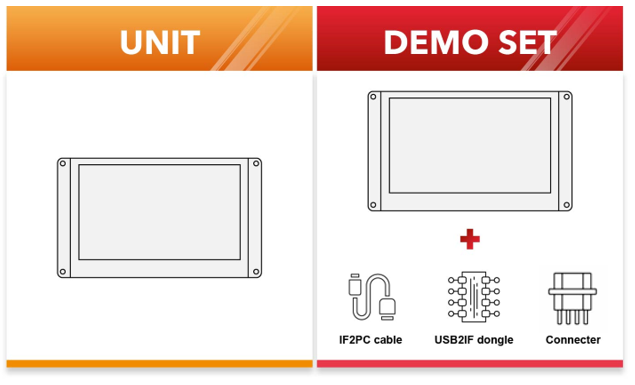
DRAWING
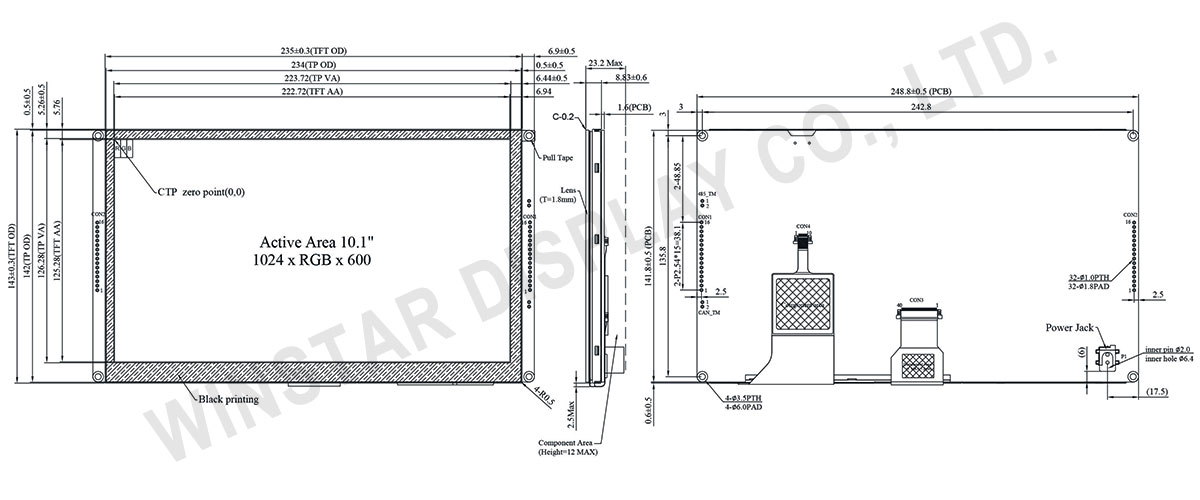
SPECIFICATIONS
General Specifications
General information
| Item | Standard Value | Unit |
|---|---|---|
| Operating voltage | 8V~28V dynamic | Vdc |
| Communication Interface | CAN bus differential ± 3.3 | Vpp |
| MCU | STM32F746 | N/A |
| Flash Memory | 16 | MB |
| SDRAM Frequency | 166 | MHz |
| LCD display size | 10.1 | inch |
| Dot Matrix | 1024 x RGB x 600(TFT) | dots |
| Module dimension | 235(W) x 143(H) x 8.78(D) | mm |
| Active area | 222.72 (H) x 125.28(V) | mm |
| Dot pitch | 0.2175(W) x 0.2088(H) | mm |
| Brightness | Min: 300; Typ: 400 | |
| LCD type | LED, Normally White | |
| View Direction | 85/85/85/85 | |
| Aspect Ratio | 16:9 | |
| Touch Panel | With Projected Capacitive Touch Panel (PCAP) | |
| Surface | Glare | |
Absolute Maximum Ratings
| Item | Symbol | Min | Typ | Max | Unit |
|---|---|---|---|---|---|
| Operating Temperature | TOP | -20 | - | +70 | ℃ |
| Storage Temperature | TST | -30 | - | +80 | ℃ |
Electrical Characteristics
| Item | Symbol | Condition | Min | Typ | Max | Unit |
|---|---|---|---|---|---|---|
| Supply Voltage | VCC | - | 11.4 | 12 | 12.6 | V |
| Supply LCM current | I(mA) | - | - | 530 | - | mA |
BOM
| Item | Description |
|---|---|
| LCM | WF101JTYAHLNB0# |
| PCBA | SV10010R100JB00N0100 |
Interface Pin Function
CON1 definition
| Pin | Symbol | Function | Remark |
|---|---|---|---|
| 1 | +12V | Power supply12V input | Input |
| 2 | GND | Power supply GND input | Input |
| 3 | CAN_H | CAN bus D+ | I/O |
| 4 | CAN_L | CAN bus D- | I/O |
| 5 | GND | Power supply GND input | GND |
| 6 | GND | Power supply GND input | GND |
| 7 | Reserve | USB_D- | Reserve |
| 8 | Reserve | USB_D+ | Reserve |
| 9 | NC | - | - |
| 10 | Reserve | USART RX interface(Reserve) | Reserve |
| 11 | Reserve | USART TX interface(Reserve) | Reserve |
| 12 | GND | Power supply GND input | GND |
| 13 | +12V | Power supply12V input | Input |
| 14 | NC | - | - |
| 15 | NC | - | - |
| 16 | GND | Power supply GND input | Input |
CON2 definition
| Pin | Symbol | Function | Remark |
|---|---|---|---|
| 1 | VDD3V | 3.3V power for JTAG interface | Output |
| 2 | JTAG_SWCLK | CLK pin for JTAG interface | Input |
| 3 | GND | GND for JTAG interface | Output |
| 4 | JTAG_SWDIO | Data pin for JTAG interface | I/O |
| 5 | NRST | Reset pin for JTAG interface | Input |
| 6 | GND | GND | Output |
| 7 | Reserve | IO_8 for system Resume from suspend (Reserve) |
WKup,ADC,Timer,Event,I/O |
| 8 | Reserve | Reset (active Low) (Reserve) | I |
| 9 | Reserve | IO_0 (Reserve) | ADC,DAC,Timer,Event,I/O |
| 10 | Reserve | IO_1 (Reserve) | ADC,Timer,Event,I/O |
| 11 | Reserve | IO_2 (Reserve) | ADC,Timer,Event,I/O |
| 12 | Reserve | IO_3 (Reserve) | RST,Timer,Event,I/O |
| 13 | Reserve | IO_4 (Reserve) | RST,Timer,Event,I/O |
| 14 | Reserve | IO_5 (Reserve) | ADC,Timer,Event,I/O |
| 15 | Reserve | IO_6 (Reserve) | RST,Timer,Event,I/O |
| 16 | Reserve | IO_7 (Reserve) | RST,ADC,Event,I/O |
Display Usage
Functional description
Smart Display can be used to display the coordinate, status and data information provided by the connected HOST device. Customers can configure the position coordinates they want to display in normal operation mode (Node ID = 0x7B).The Display is designed to be easily connected to a controller network, and to operate with minimum setup or knowledge of the SDO configuration on the controllers.
Splash Screen
The default splash image is shown below.
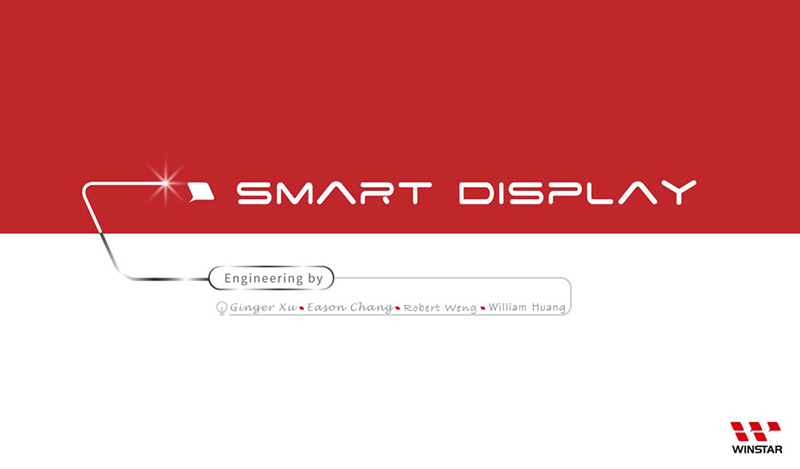
Default Selection
Press the preferred application and hold for 3 seconds for the first time power on.
Acquisition of Displayed Data
The Smart Display can acquire the data that it displays either using the CANopen SDO protocol, or using the CANopen PDO protocol.On Pre-operational mode, customers can set the coordinates of objects through SDO; On operational mode, customers can send data of objects through SDO.
Configuring the Display
Winstar Smart Display CAN series offers an out-of-the-box CANopen development experience that will lower customers' development costs and speed time-to-market expectations.The Smart Display can use wide-temperature are designed to support control applications in harsh operating conditions, which designed to be connected to a variety of different situation combinations, such as automotive, marine, power generation and oil-and-gas.
The Smart Display comes with standard UI objects to get customers project off the ground quickly. If customers need custom UI objects support, our engineers are here to help. Send over your contents in PNG/JPG format, we will send over a new set of UI objects within 3~5 working days.
The Smart Display is defined as a slave device, which is controlled by master device via CAN bus command to render display content on the display screen and return touch event data with protocol objects.
Example Screen Layout (Industry application)
The screen layout described in this section is intended to demonstrate the settings of screen items that can be used in an industry application situation.
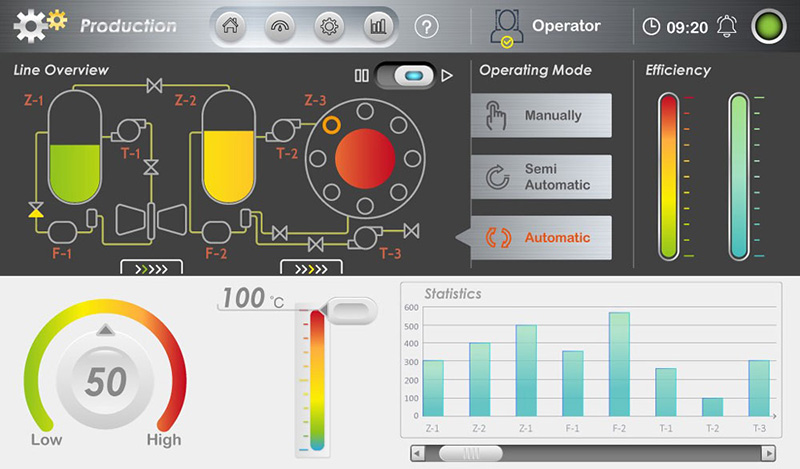
Example Screen Layout (Vehicle automotive)
The screen layout described in this section is intended to demonstrate the settings of screen items that can be used in a vehicle automotive situation.

Example Screen Layout (Medical application)
The screen layout described in this section is intended to demonstrate the settings of screen items that can be used in a Medical application situation.