我們重視您的隱私
通過點擊「允許所有 Cookie」,代表您同意在您的設備上存儲 Cookie 以增強網站瀏覽體驗、分析網站使用情況並協助我們的行銷和網站效能優化工作。您可以在我們的隱私權政策中找到有關於此的更多資訊。

WEF012864H 是一款COG 繪圖型2.42吋單色被動式PMOLED顯示器模組,面板解析度128x64 pixels。WEF012864H內建SSD1309 controller控制器IC, 支援多種傳輸介面: 6800 8-bite, 8080 8-bit 平行介面, I2C 與4線SPI串列介面,使用3V驅動。 WEF012864H模組使用與WEO012864G相同尺寸的OLED面板但增加鐵框,方便客戶固定機構,此款OLED採用低阻抗面板增加均勻度,FPC出pin與定義同WEF012864Q (30 pins)。
WEF012864H為COG結構的OLED顯示器模組,為有機自發光,無須背光源,模組輕薄且低耗電流,WEF012864H模組非常適合手持式產品、量測儀器、家用產品、POS系統、物聯網、通訊設備與醫療儀器等等。此模組的工作溫度是-40℃至+80℃,儲存溫度-40℃至+85℃。
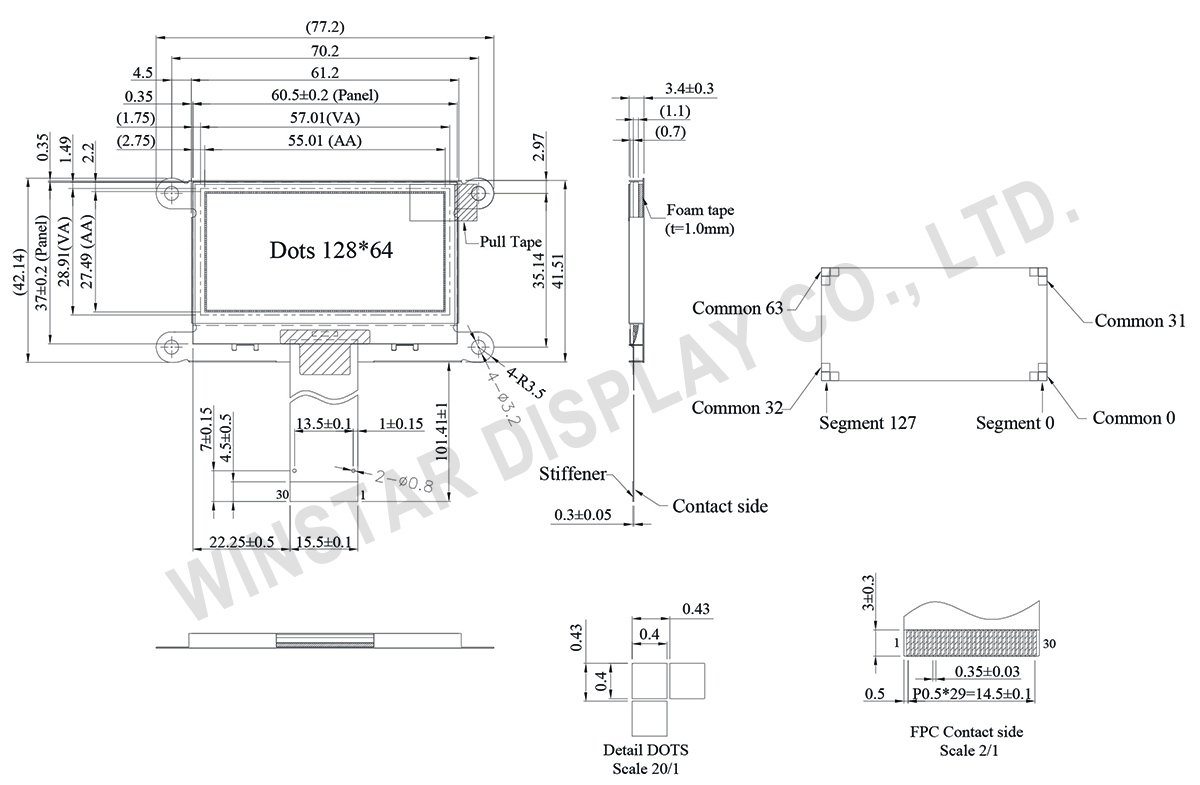
| 項目 | 規格 | 單位 |
|---|---|---|
| 點陣(解析度) | 128 × 64 | dots |
| 模組尺寸 | 77.2 × 42.14 ×3.4 | mm |
| 有效區域 | 55.01 × 27.49 | mm |
| 像素大小 | 0.40 × 0.40 | mm |
| 像素間距 | 0.43 × 0.43 | mm |
| 顯示模式 | Passive Matrix被動矩陣 | |
| 發光顏色 | 單色 | |
| 驅動方式 | 1/64 Duty | |
| IC | SSD1309 | |
| 介面 | 6800,8080,SPI,I2C | |
| 尺寸(對角線) | 2.42 吋 | |
| 參數 | 符號 | 最小值 | 最大值 | 單位 |
|---|---|---|---|---|
| 邏輯電源電壓 | VDD | -0.3 | 4 | V |
| 顯示電源電壓 | VCC | 0 | 15 | V |
| 工作溫度 | TOP | -40 | +80 | °C |
| 儲存溫度 | TSTG | -40 | +85 | °C |
| 項目 | 符號 | 條件 | 最小值 | 典型值 | 最大值 | 單位 |
|---|---|---|---|---|---|---|
| 邏輯電源電壓 | VDD | - | 2.8 | 3.0 | 3.3 | V |
| 顯示電源電壓 | VCC | - | 12.5 | 13.0 | 13.5 | V |
| 輸入高準位 | VIH | - | 0.8×VDD | - | VDD | V |
| 輸入低準位 | VIL | - | 0 | - | 0.2×VDD | V |
| 輸出高準位 | VOH | - | 0.9×VDD | - | VDD | V |
| 輸出低準位 | VOL | - | 0 | - | 0.1×VDD | V |
| 50%顯示畫面耗電流 | VCC =13V | - | 29 | 43.5 | mA | |
| Pin No. | 符號 | 功能說明 |
|---|---|---|
| 1 | NC(Vss) | No connection (ground.) |
| 2 | VCC | Power supply for panel driving voltage. This is also the most positive power voltage supply pin. |
| 3 | VCOMH | COM signal deselected voltage level. A capacitor should be connected between this pin and VSS. |
| 4 | IREF | This pin is the segment output current reference pin. IREF is supplied externally. A resistor should be connected between this pin and VSS to maintain the current around 10uA. Please refer to Figure 8-15 for the details of resistor value |
| 5~12 | D7~D0 | These pins are bi-directional data bus connecting to the MCU data bus. Unused pins are recommended to tie LOW. When serial interface mode is selected, D0 will be the serial clock input: SCLK; D1 will be the serial data input: SDIN and D2 should be kept NC. When I2C mode is selected, D2, D1 should be tied together and serve as SDAout, SDAin in application and D0 is the serial clock input, SCL. |
| 13 | E/RD# | This pin is MCU interface input. When 6800 interface mode is selected, this pin will be used as the Enable (E) signal. Read/write operation is initiated when this pin is pulled HIGH and the chip is selected. When 8080 interface mode is selected, this pin receives the Read (RD#) signal. Read operation is initiated when this pin is pulled LOW and the chip is selected. When serial or I2C interface is selected, this pin must be connected to VSS. |
| 14 | R/W# | This pin is read / write control input pin connecting to the MCU interface. When 6800 interface mode is selected, this pin will be used as Read/Write (R/W#) selection input. Read mode will be carried out when this pin is pulled HIGH and write mode when LOW. When 8080 interface mode is selected, this pin will be the Write (WR#) input. Data write operation is initiated when this pin is pulled LOW and the chip is selected. When serial or I2C interface is selected, this pin must be connected to VSS. |
| 15 | D/C# | This pin is Data/Command control pin connecting to the MCU. When the pin is pulled HIGH, the data at D[7:0] will be interpreted as data. When the pin is pulled LOW, the data at D[7:0] will be transferred to a command register. In I2C mode, this pin acts as SA0 for slave address selection. When 3-wire serial interface is selected, this pin must be connected to VSS. For detail relationship to MCU interface signals, refer to Timing Characteristics |
| 16 | RES# | This pin is reset signal input. When the pin is pulled LOW, initialization of the chip is executed. Keep this pin pull HIGH during normal operation. |
| 17 | CS# | This pin is the chip select input connecting to the MCU. The chip is enabled for MCU communication only when CS# is pulled LOW (active LOW). |
| 18 | NC | No connection |
| 19 | BS2 | MCU bus interface selection pins. Select appropriate logic setting as described in the following table. 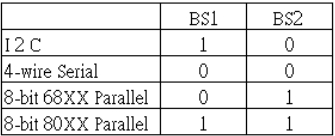 Note (1) 0 is connected to VSS (2) 1 is connected to VDD |
| 20 | BS1 | |
| 21 | Vdd | Power supply pin for core logic operation |
| 22~28 | NC | No connection |
| 29 | Vss | Ground pin. It must be connected to external ground. |
| 30 | NC(Vss) | No connection (ground.) |
通過點擊「允許所有 Cookie」,代表您同意在您的設備上存儲 Cookie 以增強網站瀏覽體驗、分析網站使用情況並協助我們的行銷和網站效能優化工作。您可以在我們的隱私權政策中找到有關於此的更多資訊。