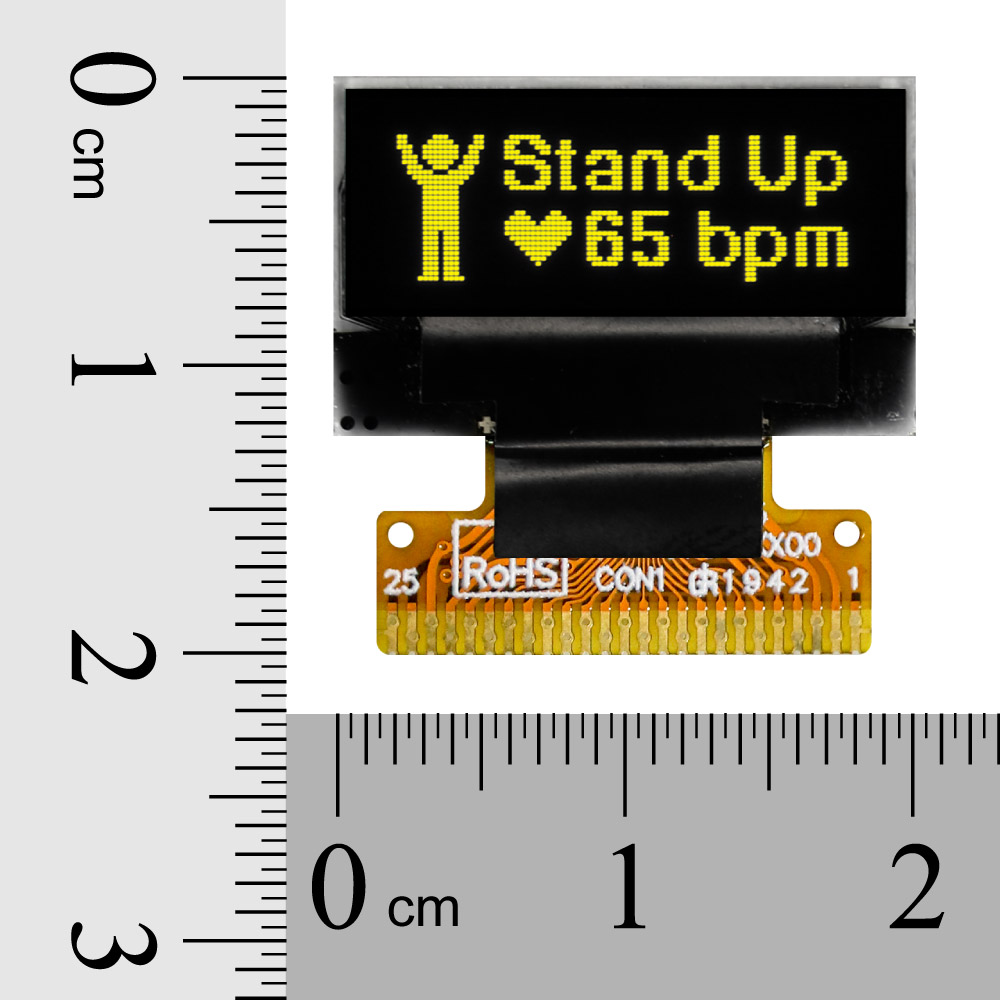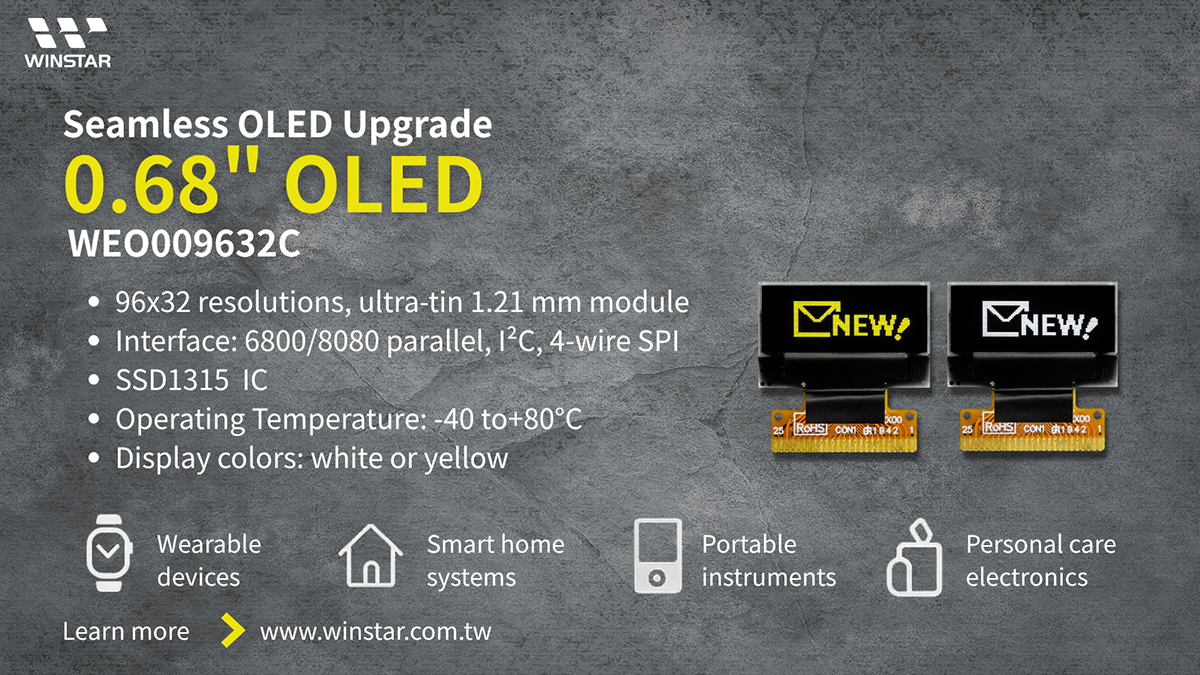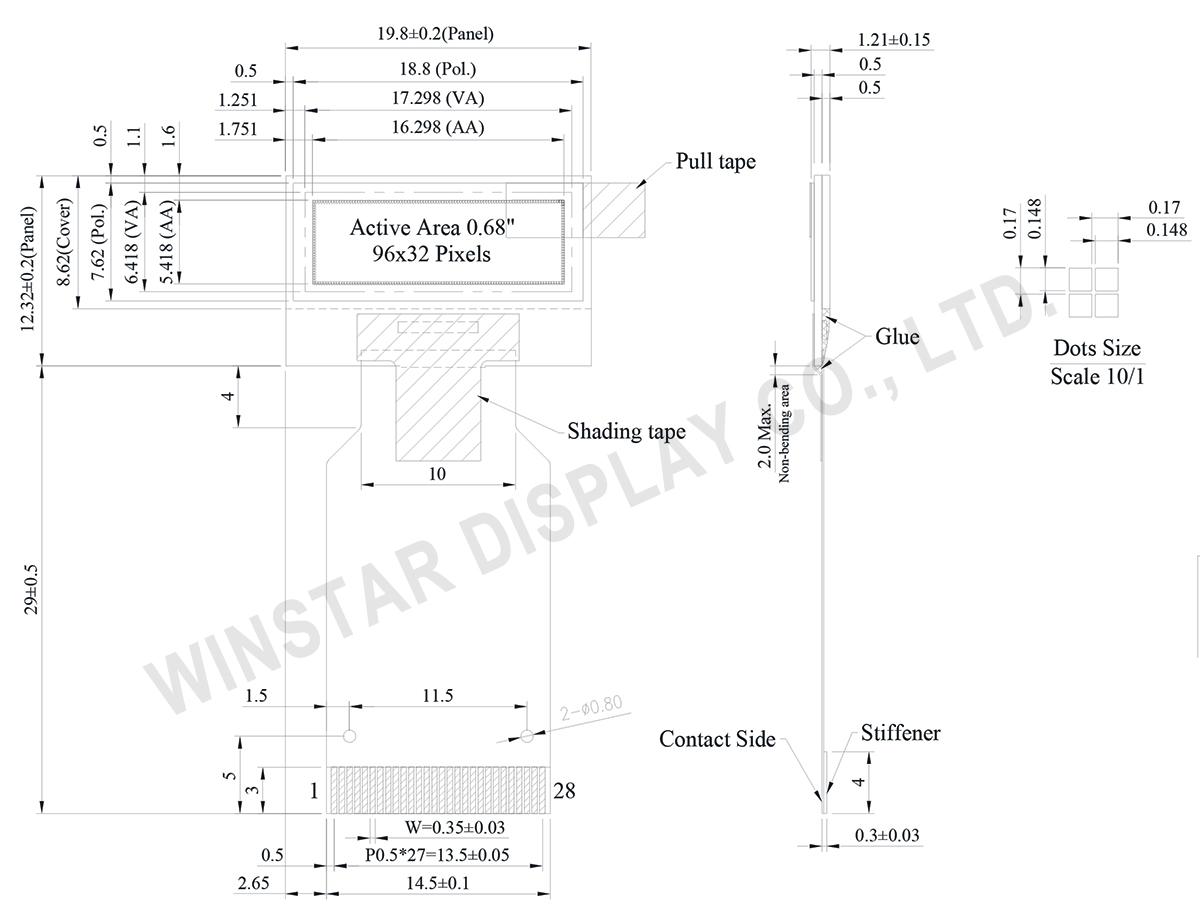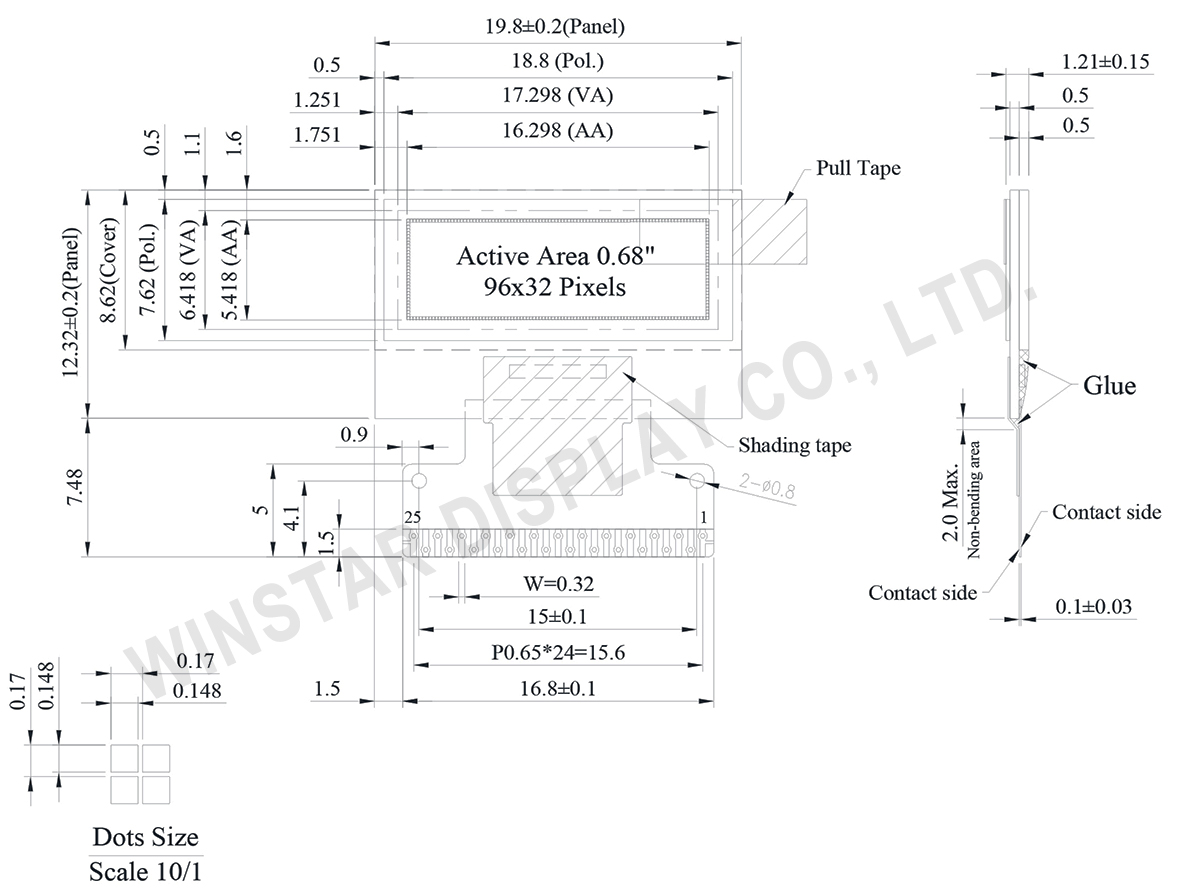Cenimy twoją prywatność
Klikając „Zezwól na wszystkie pliki cookie”, zgadzasz się na przechowywanie plików cookie na swoim urządzeniu w celu usprawnienia nawigacji po witrynie, analizy korzystania z witryny oraz wspierania naszych działań marketingowych i dotyczących wydajności. Więcej informacji na ten temat znajdziesz w naszej polityce. Polityka prywatności