우리는 귀하의 프라이버시를 소중히 여깁니다
"모든 쿠키 허용"을 클릭하면 사이트 탐색을 개선하고, 사이트 사용을 분석하며, 마케팅 및 성능 노력에 도움을 주기 위해 쿠키를 귀하의 장치에 저장하는 데 동의한 것으로 간주됩니다. 이 주제에 대한 추가 정보는 당사의 정책에서 확인할 수 있습니다. 개인정보 보호정책

16x2 COG 문자 OLED 디스플레이 모듈 (모델: WEO001602C)은 COG(Chip On Glass) 설계를 채택하여 고성능과 신뢰성 높은 디스플레이 솔루션을 제공합니다. 이 OLED 모듈은 뛰어난 디스플레이 품질과 내구성 덕분에 다양한 애플리케이션에서 널리 사용되고 있습니다.
이 모듈의 치수는 68.5 x 17.5 mm이며, 두께는 2.17 mm입니다. 유효 표시 영역의 크기는 56.22 x 11.52 mm로, 대각선 크기는 2.26인치입니다. SSD1311 드라이버 IC를 탑재하고 있으며, ASCII, 영어, 유럽 문자, 일본어 등 다양한 문자 세트를 지원합니다. 각 문자는 5x8 픽셀로 구성되어 있어 세밀하고 선명한 표시가 가능합니다.
이 모듈의 디스플레이 모드는 2행으로, 각 행에 16자를 표시할 수 있습니다. OLED 기술의 자발광 특성 덕분에 백라이트가 필요 없으며, 이로 인해 모듈이 더 얇고 가벼우며, 10,000:1의 높은 명암비를 제공합니다. 또한, 최대 175도의 초광시야각을 제공하여 다양한 각도에서 일관된 디스플레이 품질을 유지합니다. 저전력 소모와 넓은 동작 온도 범위도 자랑합니다.
WEO001602C의 동작 온도 범위는 -40°C에서 +80°C이며, 저장 온도 범위는 -40°C에서 +85°C입니다. 극한의 환경에서도 안정적으로 작동합니다. 모듈의 논리 전압 범위는 2.4V에서 3.3V이며, 일반값은 3V입니다. 또한, 1/16 듀티 구동 방식을 채택하고 있습니다.
또한, WEO001602C는 6800/8080 8비트 병렬 인터페이스와 I2C/SPI 시리얼 인터페이스를 포함한 다양한 인터페이스 옵션을 지원하여, 다양한 시스템 요구 사항에 유연하게 대응할 수 있습니다. 이 모듈 시리즈는 다양한 고객 요구를 충족하기 위해 다양한 플렉시블 프린트 회로(FPC) 옵션도 제공합니다.
뛰어난 디스플레이 품질, 넓은 동작 온도 범위, 그리고 유연한 인터페이스 선택 덕분에 WEO001602C OLED 디스플레이 모듈은 기존 LCD 모듈을 대체하는 이상적인 선택입니다. 이 16x2 문자 OLED 모듈을 사용하여 제품의 디스플레이 성능을 향상시키고, 더 높은 디스플레이 품질과 낮은 전력 소모를 실현하는 것을 추천합니다.
 FPC 옵션
FPC 옵션
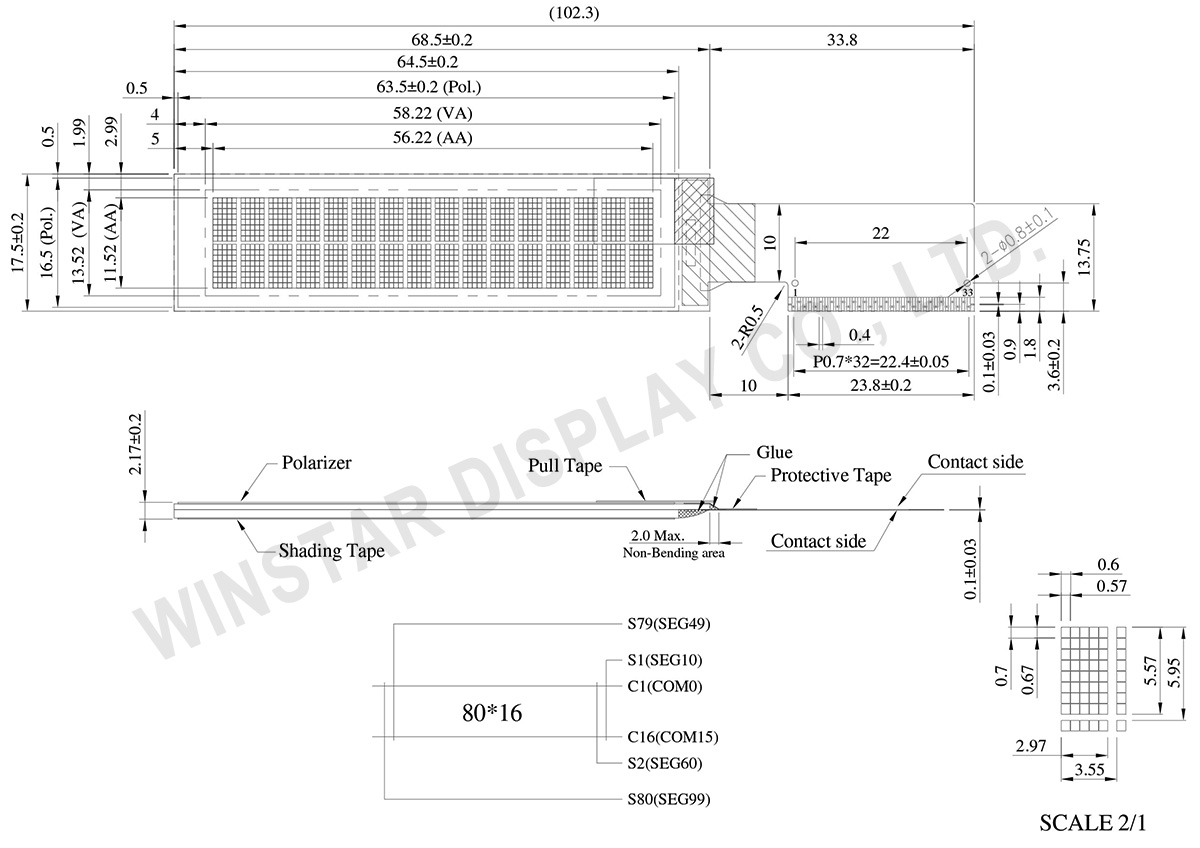
| 항목 | 치수 | 단위 |
|---|---|---|
| 디스플레이 형식 | 16 문자 x 2 라인 | - |
| 모듈 치수 | 68.5 x 17.5 x 2.17 | mm |
| 보기 영역 | 58.22 x 13.52 | mm |
| 활성 영역 | 56.22 x 11.52 | mm |
| 도트 크기 | 0.57 x 0.67 | mm |
| 도트 피치 | 0.60 x 0.70 | mm |
| 캐릭터 크기 | 2.97 x 5.57 | mm |
| 캐릭터 피치 | 3.55 x 5.95 | mm |
| Panel type | OLED , Monochrome | |
| Duty | 1/16 | |
| IC | SSD1311 | |
| 인터페이스 | 6800, 8080, SPI, I2C | |
| 크기 | 2.26 인치 | |
| 항목 | 기호 | 최소값 | 최대값 | 단위 |
|---|---|---|---|---|
| Supply Voltage For Logic | VDD | -0.3 | VDDIO | V |
| Power Supply for I/O pins | VDDIO | -0.3 | 6 | V |
| Operating Voltage | VCC | 0 | 16 | V |
| 작동 온도 | TOP | -40 | +80 | ℃ |
| 보관 온도 | TST | -40 | +85 | ℃ |
| 항목 | 기호 | 조건 | 최소값 | 대표값 | 최대값 | 단위 |
|---|---|---|---|---|---|---|
| Supply Voltage For Logic | VDD | Low Voltage I/O | 2.4 | 3.0 | 3.3 | V |
| 5V I/O (VDD as output) |
- | - | - | V | ||
| Power supply for I/O pins | VDDIO | Low Voltage I/O | 2.4 | 3.0 | 3.3 | V |
| 5V I/O | 4.4 | 5.0 | 5.3 | V | ||
| Supply Voltage for OLED | VCC | - | 8.0 | 10.0 | 10.5 | V |
| - | 8.0 | 12.0 | 12.5 | V | ||
| Input High Volt. | VIH | - | 0.8xVDDIO | - | - | V |
| Input Low Volt. | VIL | - | - | - | 0.2xVDDIO | V |
| Output High Volt. | VOH | IOH=-0.5mA | 0.9xVDDIO | - | - | V |
| Output Low Volt. | VOL | IOL=0.5mA | - | - | 0.1xVDDIO | V |
| 50% Check Board Operating Current | ICC | VCC=10V | - | 16 | 24 | mA |
| VCC=12V | - | 18 | 27 | mA |
| Pin No. | 기호 | Pin Type | 기능 | ||||||||||||||||||||
|---|---|---|---|---|---|---|---|---|---|---|---|---|---|---|---|---|---|---|---|---|---|---|---|
| 1 | NC | - | No connection | ||||||||||||||||||||
| 2 | VSL | P | This is segment voltage (output low level) reference pin. When external VSL is not used, this pin should be left open. When external VSL is used, connect with resistor and diode to ground (details depend on application). |
||||||||||||||||||||
| 3 | VSS | P | Ground pin. It must be connected to external ground. | ||||||||||||||||||||
| 4 | REGVDD | I | Internal VDD regulator selection pin in 5V I/O application mode. When this pin is pulled HIGH, internal VDD regulator is enabled (5V I/O application). When this pin is pulled LOW, internal VDD regulator is disabled (Low voltage I/O application). |
||||||||||||||||||||
| 5 | SHLC | I | This pin is used to determine the Common output scanning direction. COM scan direction
(1) 0 is connected to VSS (2) 1 is connected to VDDIO |
||||||||||||||||||||
| 6 | SHLS | I | This pin is used to change the mapping between the display data column address and the Segment driver. SEG scan direction
(1) 0 is connected to VSS (2) 1 is connected to VDDIO |
||||||||||||||||||||
| 7 | VDD | P | Power supply for core logic operation. VDD can be supplied externally or regulated internally. In LV IO application (internal VDD is disabled), this is a power input pin. In 5V IO application (internal VDD is enabled), VDD is regulated internally from VDDIO. A capacitor should be connected between VDD and VSS under all circumstances. |
||||||||||||||||||||
| 8 | VDDIO | P | Low voltage power supply and power supply for interface logic level in both Low Voltage I/O and 5V I/O application. It should match with the MCU interface voltage level and must be connected to external source. | ||||||||||||||||||||
| 9 | BS0 | I | MCU bus interface selection pins. Select appropriate logic setting as described in the following table. BS2, BS1 and BS0 are pin select. Bus Interface selection
Note (1) 0 is connected to VSS (2) 1 is connected to VDDIO |
||||||||||||||||||||
| 10 | BS1 | ||||||||||||||||||||||
| 11 | BS2 | ||||||||||||||||||||||
| 12 | GPIO | I/O | It is a GPIO pin. Details refer to OLED command DCh. | ||||||||||||||||||||
| 13 | CS# | I | This pin is the chip select input connecting to the MCU. The chip is enabled for MCU communication only when CS# is pulled LOW (active LOW). In I2C mode, this pin must be connected to VSS. |
||||||||||||||||||||
| 14 | RES# | I | This pin is reset signal input. When the pin is pulled LOW, initialization of the chip is executed. Keep this pin pull HIGH during normal operation. |
||||||||||||||||||||
| 15 | D/C# | I | This pin is Data/Command control pin connecting to the MCU. When the pin is pulled HIGH, the data at D[7:0] will be interpreted as data. When the pin is pulled LOW, the data at D[7:0] will be transferred to a command register. In I2C mode, this pin acts as SA0 for slave address selection. When serial interface is selected, this pin must be connected to VSS. |
||||||||||||||||||||
| 16 | R/W#(WR#) | I | This pin is read / write control input pin connecting to the MCU interface. When 6800 interface mode is selected, this pin will be used as Read/Write (R/W#) selection input. Read mode will be carried out when this pin is pulled HIGH and write mode when LOW. When 8080 interface mode is selected, this pin will be the Write (WR#) input. Data write operation is initiated when this pin is pulled LOW and the chip is selected. When serial or I2C interface is selected, this pin must be connected to VSS. |
||||||||||||||||||||
| 17 | E(RD#) | I | This pin is MCU interface input. When 6800 interface mode is selected, this pin will be used as the Enable (E) signal. Read/write operation is initiated when this pin is pulled HIGH and the chip is selected. When 8080 interface mode is selected, this pin receives the Read (RD#) signal. Read operation is initiated when this pin is pulled LOW and the chip is selected. When serial or I2C interface is selected, this pin must be connected to VSS. |
||||||||||||||||||||
| 18 | D0 | I/O | These pins are bi-directional data bus connecting to the MCU data bus. Unused pins are recommended to tie LOW. When serial interface mode is selected, D0 will be the serial clock input: SCLK; D1 will be the serial data input: SID and D2 will be the serial data output: SOD. When I2C mode is selected, D2, D1 should be tied together and serve as SDAout, SDAin in application and D0 is the serial clock input, SCL. |
||||||||||||||||||||
| 19 | D1 | ||||||||||||||||||||||
| 20 | D2 | ||||||||||||||||||||||
| 21 | D3 | ||||||||||||||||||||||
| 22 | D4 | ||||||||||||||||||||||
| 23 | D5 | ||||||||||||||||||||||
| 24 | D6 | ||||||||||||||||||||||
| 25 | D7 | ||||||||||||||||||||||
| 26 | IREF | I | This pin is the segment output current reference pin. IREF is supplied externally. A resistor should be connected between this pin and VSS to maintain current of around 15uA. |
||||||||||||||||||||
| 27 | ROM0 | I | These pins are used to select Character ROM; select appropriate logic setting as described in the following table. ROM1 and ROM0 are pin select as shown in below table: Character ROM selection
(1) 0 is connected to VSS (2) 1 is connected to VDDIO |
||||||||||||||||||||
| 28 | ROM1 | ||||||||||||||||||||||
| 29 | OPR0 | I | This pin is used to select the character number of character generator. Character RAM selection
(1) 0 is connected to VSS (2) 1 is connected to VDDIO |
||||||||||||||||||||
| 30 | OPR1 | ||||||||||||||||||||||
| 31 | VCOMH | P | COM signal deselected voltage level. A capacitor should be connected between this pin and VSS. No external power supply is allowed to connect to this pin. |
||||||||||||||||||||
| 32 | VCC | P | Power supply for panel driving voltage. This is also the most positive power voltage supply pin. It is supplied by external high voltage source. | ||||||||||||||||||||
| 33 | NC | - | No connection |
| 그림 | FPC Length | PIN | Pitch | ZIF FPC or HOTBAR FPC | 인터페이스 | FPC No. | Create Date |
|---|---|---|---|---|---|---|---|
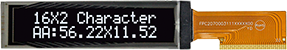 |
35.2 | 31 | 0.7 | HOTBAR FPC | 6800, 8080, SPI, I2C | FPC2070003111XXXXX00 | 20120208 |
 |
31 | 34 | 0.5 | ZIF FPC | 6800, 8080, SPI, I2C | FPC2005003421XXXXX00 | 20161028 |
Search keyword: oled 16x2, 16x2 oled
"모든 쿠키 허용"을 클릭하면 사이트 탐색을 개선하고, 사이트 사용을 분석하며, 마케팅 및 성능 노력에 도움을 주기 위해 쿠키를 귀하의 장치에 저장하는 데 동의한 것으로 간주됩니다. 이 주제에 대한 추가 정보는 당사의 정책에서 확인할 수 있습니다. 개인정보 보호정책