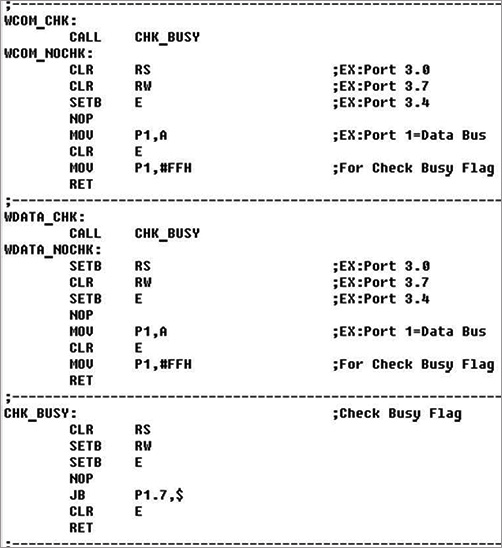What should I do with the garbled screen on startup for LCD character modules?
Usually, the garbled code is caused by the incorrect Timing setup, so please "Check Busy" and follow the initialization steps. Please refer to the program steps below.
Fig.1. Initializing instructions
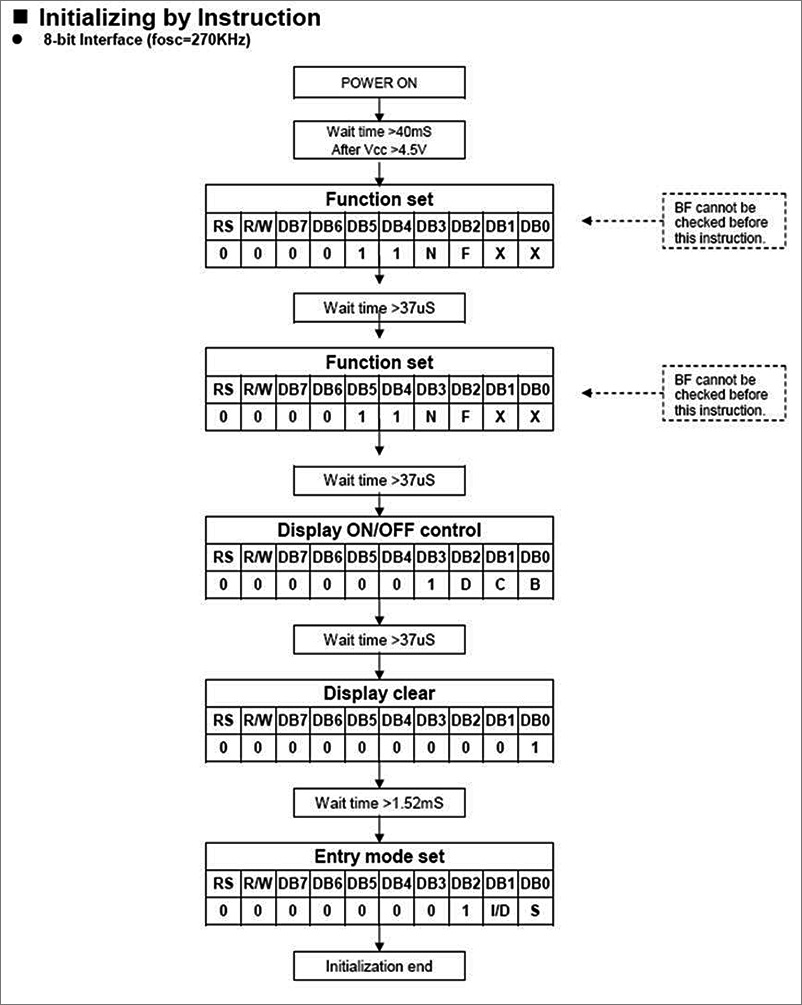
Fig.2. Initial Program
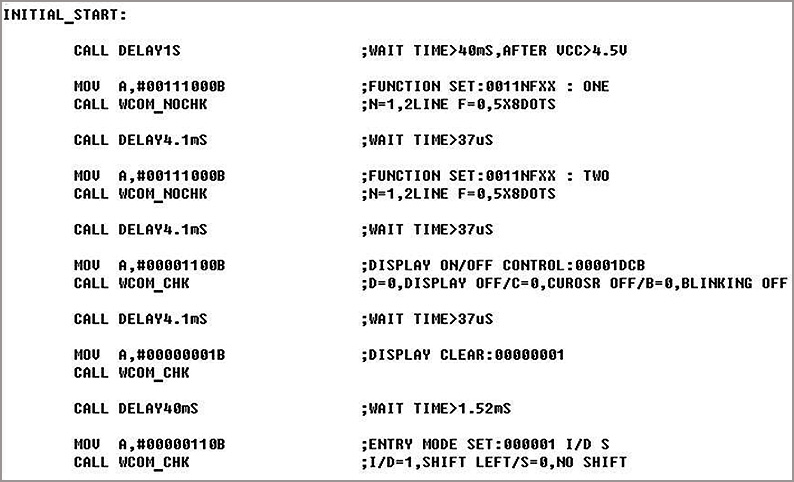
Fig.3. Write with check busy