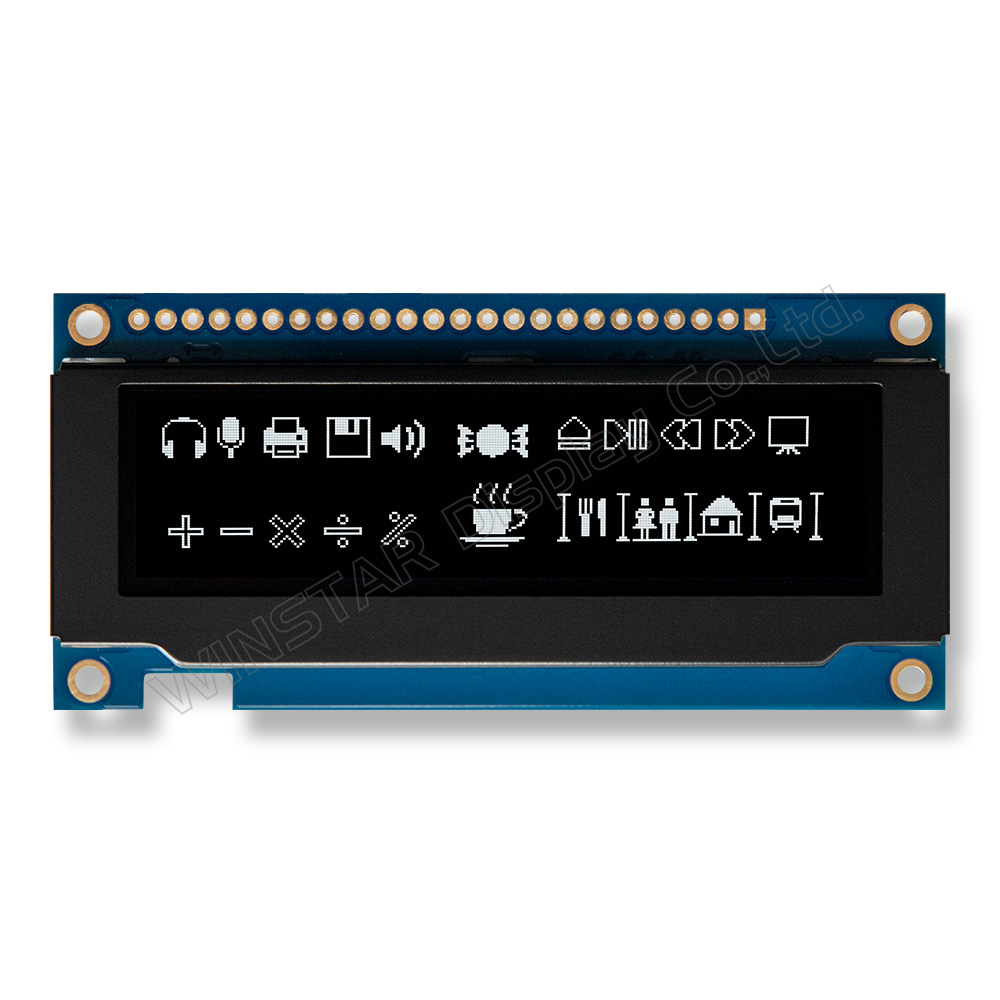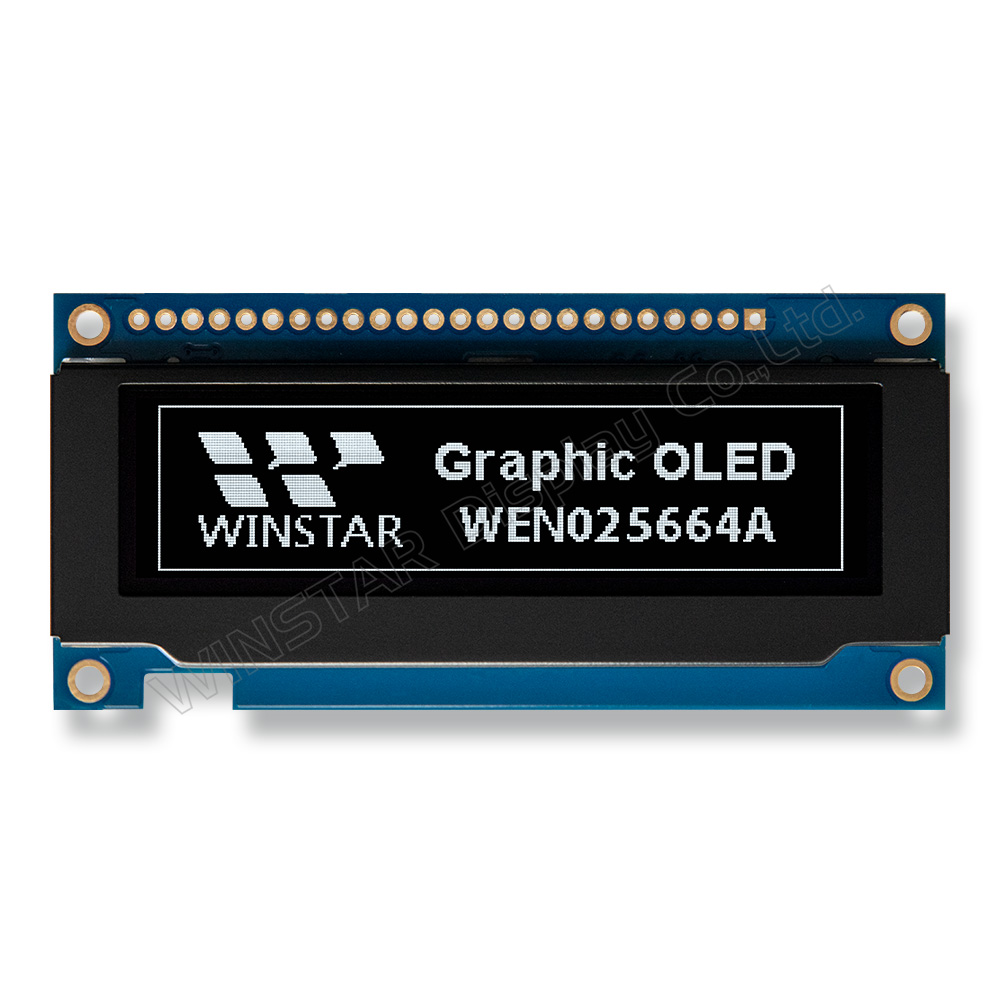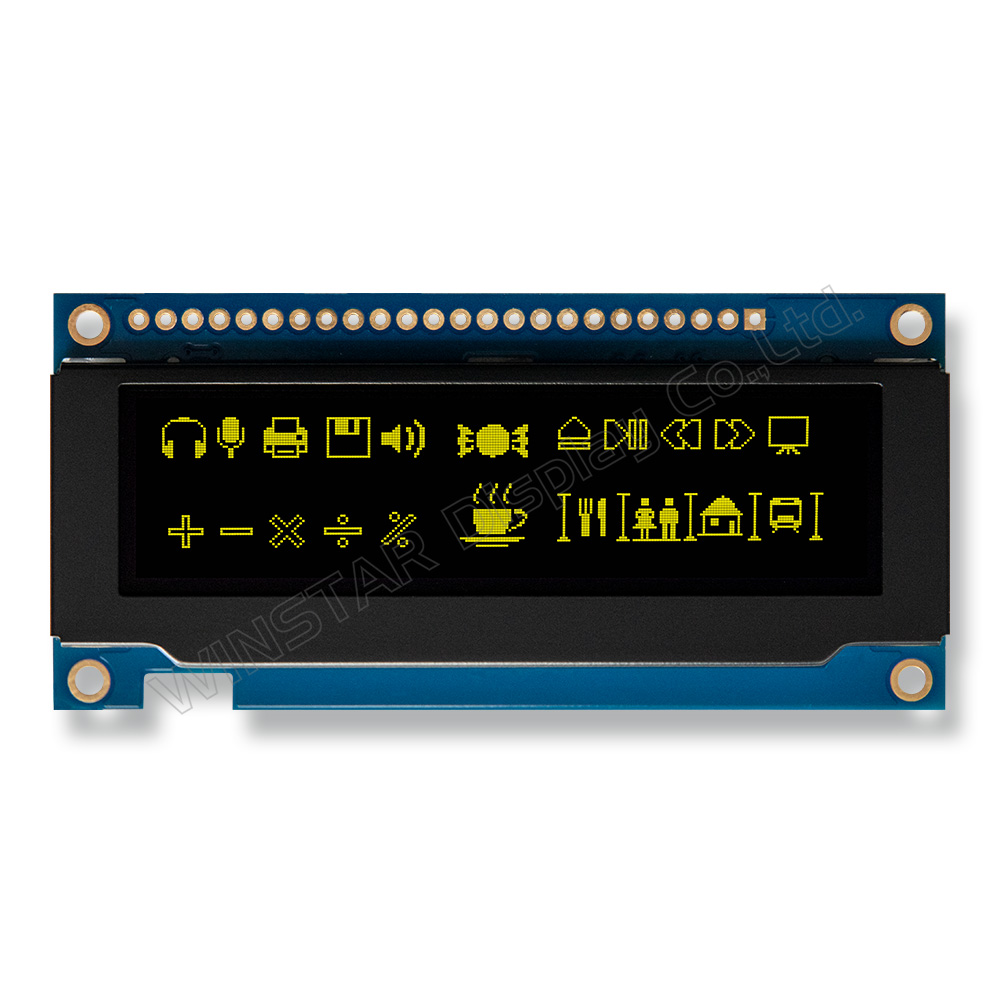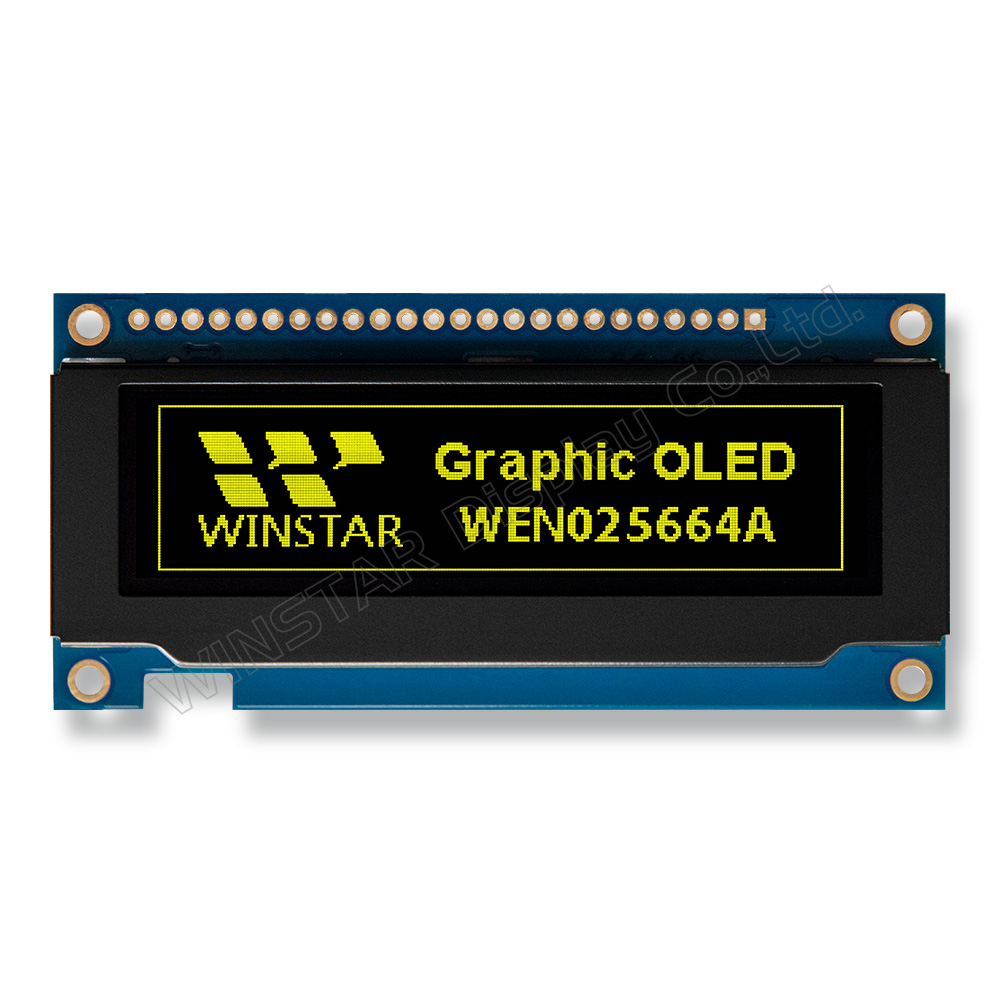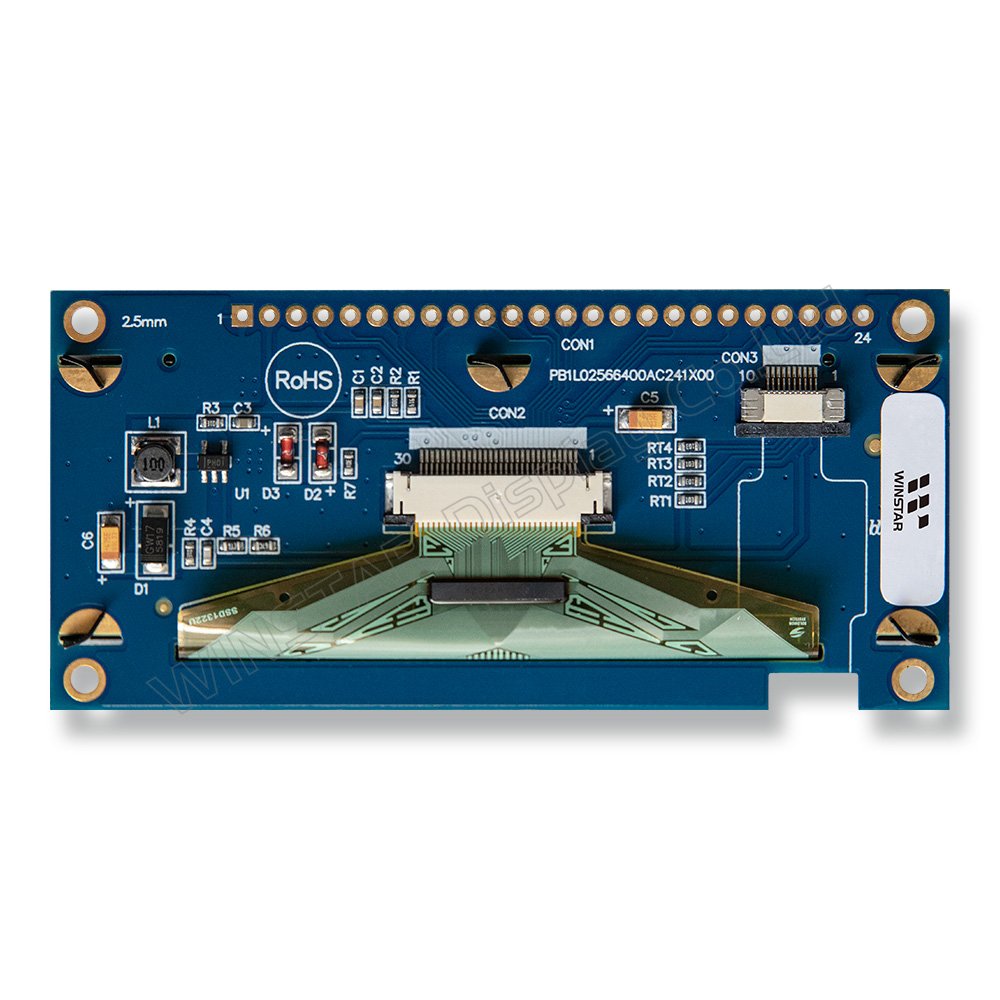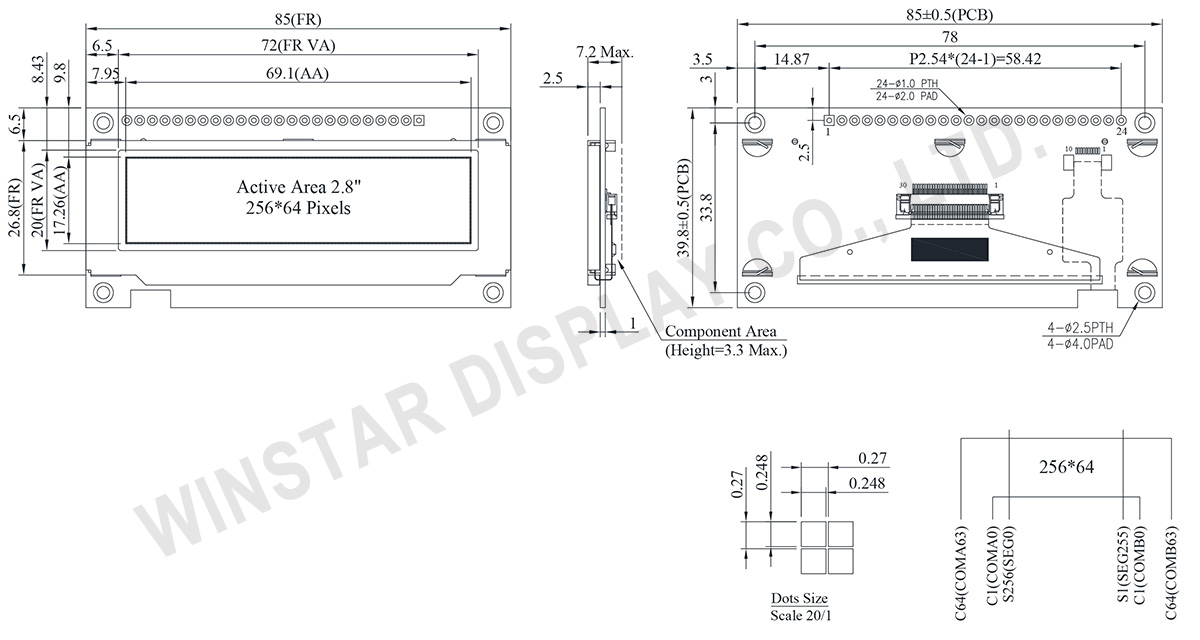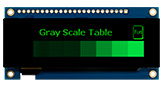WEN025664A to seria 2,8-calowego monochromatycznego graficznego wyświetlacza OLED typu COF o rozdzielczości 256x64 pikseli. Jest wyposażony w układ SSD1322 i obsługuje różne interfejsy, w tym interfejsy 6800/8080 8-bitowe oraz SPI 3/4-przewodowe. Wymiary modułu WEN025664A to 85,0 × 39,8 mm, a aktywna powierzchnia wynosi 69,1 × 17,26 mm.
OLED z serii WEN025664A działa przy zasilaniu 3V i metodzie sterowania 1/64. Obsługuje skale odcieni szarości i charakteryzuje się wysokim stosunkiem kontrastu wynoszącym 10 000:1. Moduł może działać w temperaturach od -40°C do +80°C, a zakres przechowywania wynosi od -40°C do +83°C.
Z metalową ramą, płytą PCB i czterema otworami na śruby, WEN025664A ułatwia instalację dla klientów. Seria OLED, wyposażona w płytę PCB, może łatwo łączyć się z aplikacjami za pomocą przewodów, eliminując konieczność opracowywania dodatkowych płyt PCB przez klientów. Integracja ustawień interfejsu i obwodów VDD zwiększa przyjazność użytkownika. Dodatkowo, cztery otwory na śruby na płycie PCB upraszczają proces instalacji na produkcie zastosowania.
Seria WEN025664A oferuje także opcję z tą samą matrycą OLED, ale z panelem dotykowym. Proszę wybrać serię WEN025664A-CTP dla opcji z panelem dotykowym.