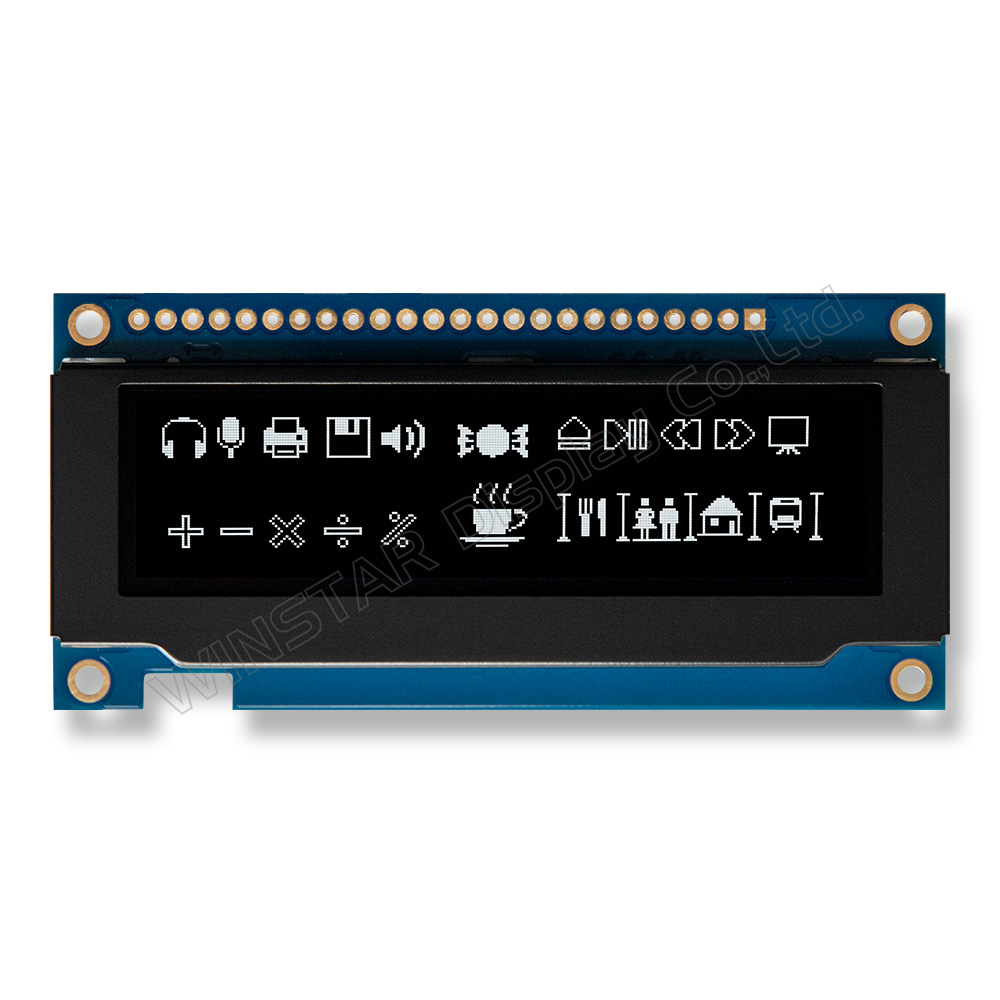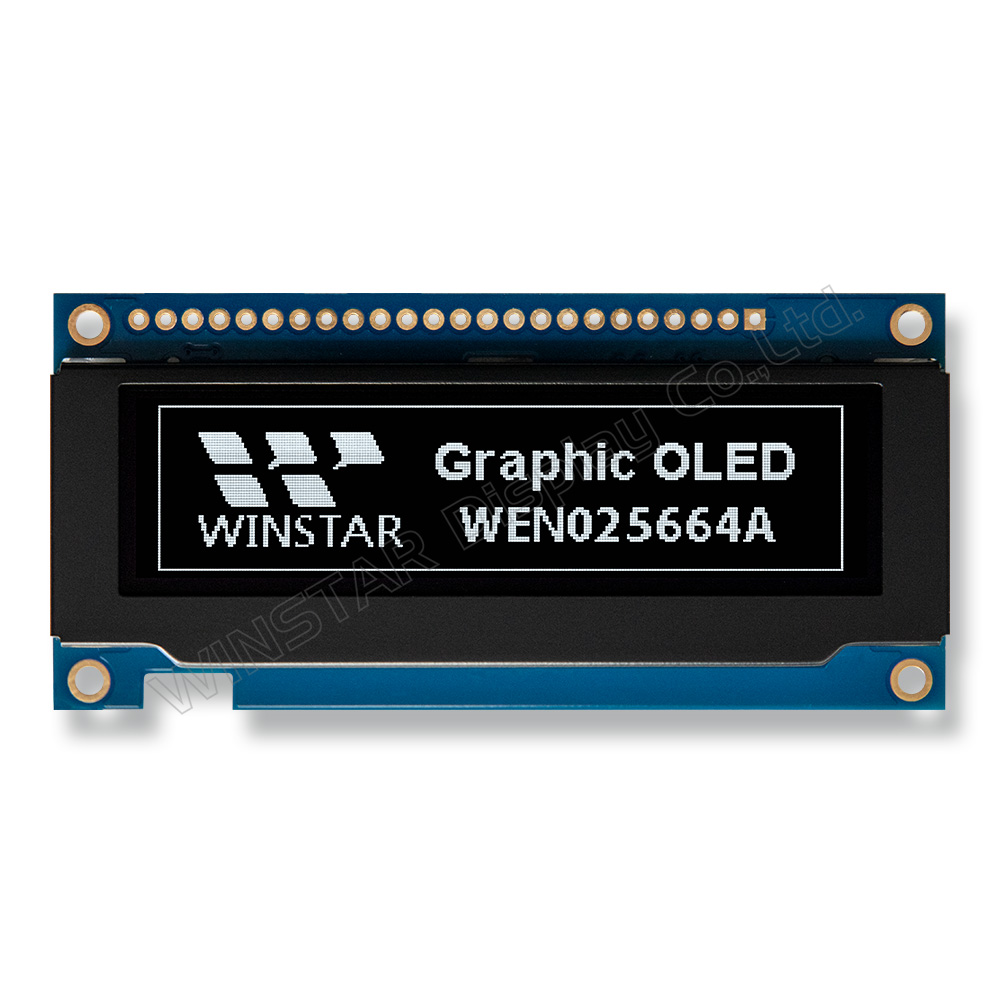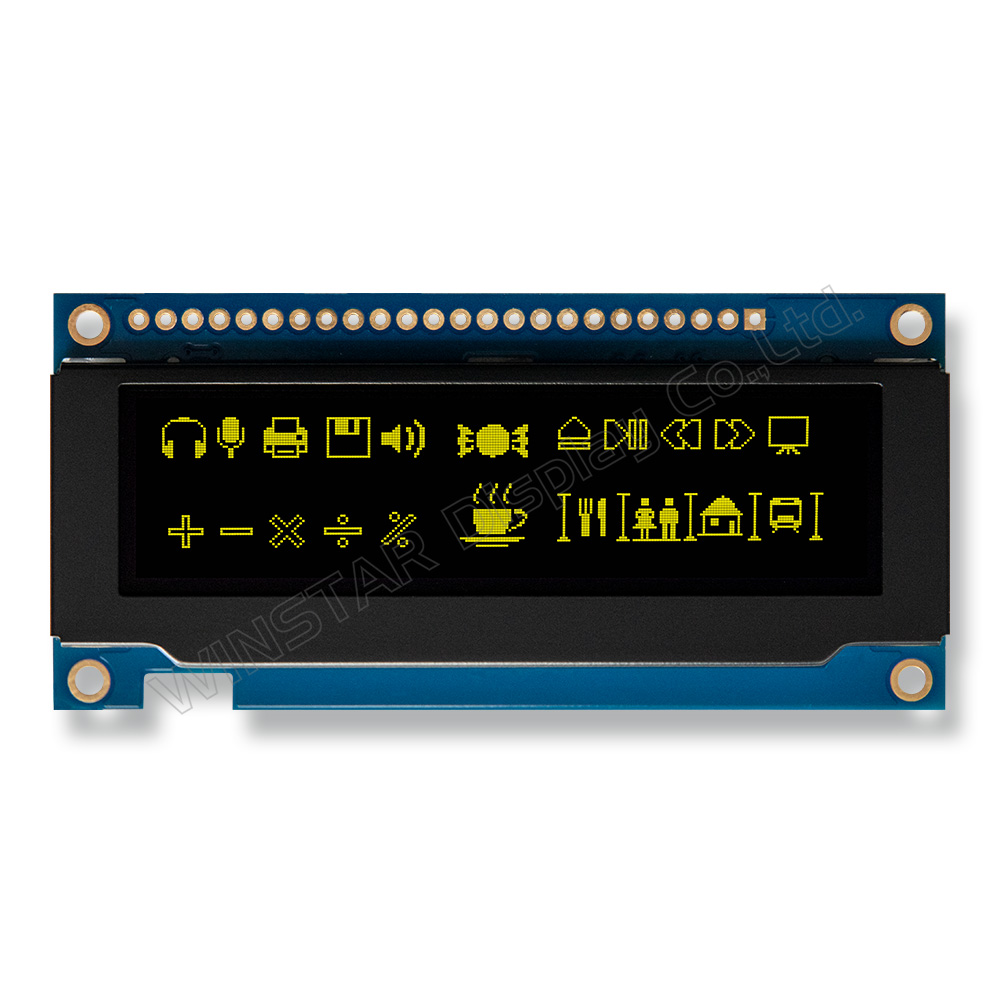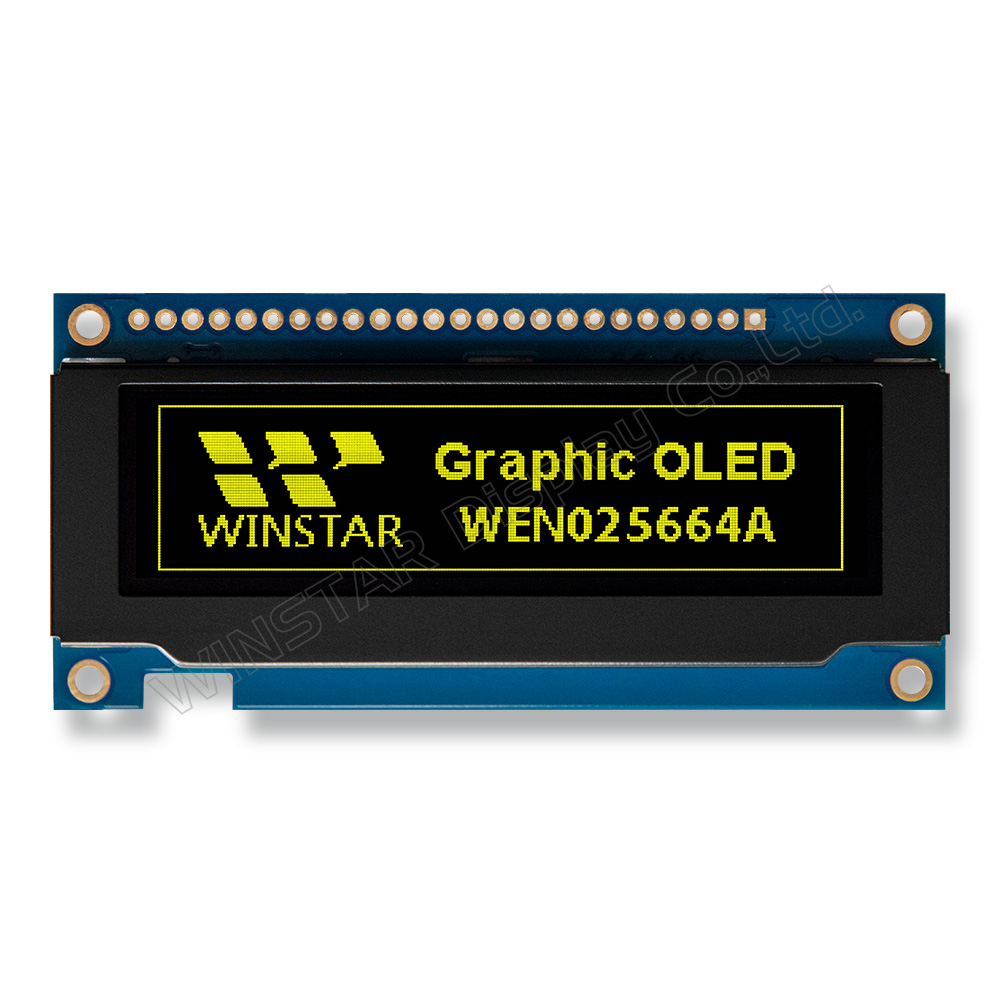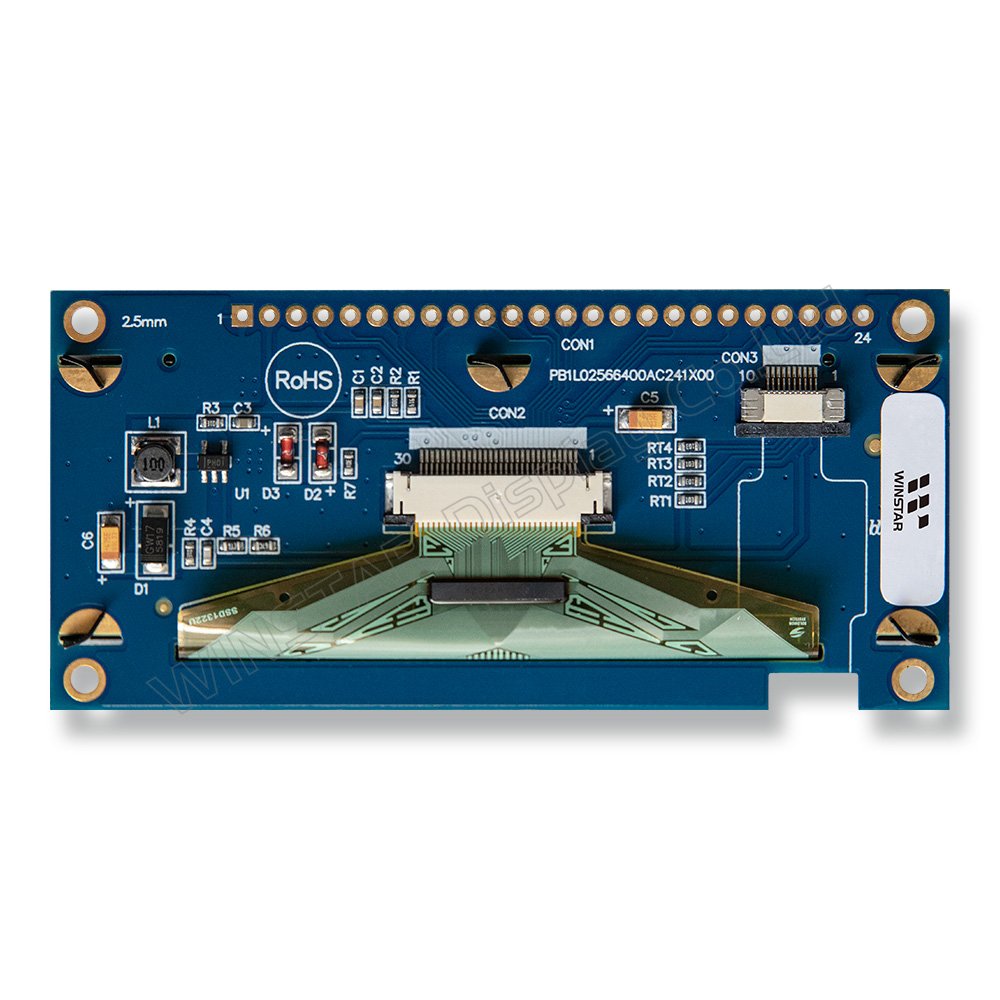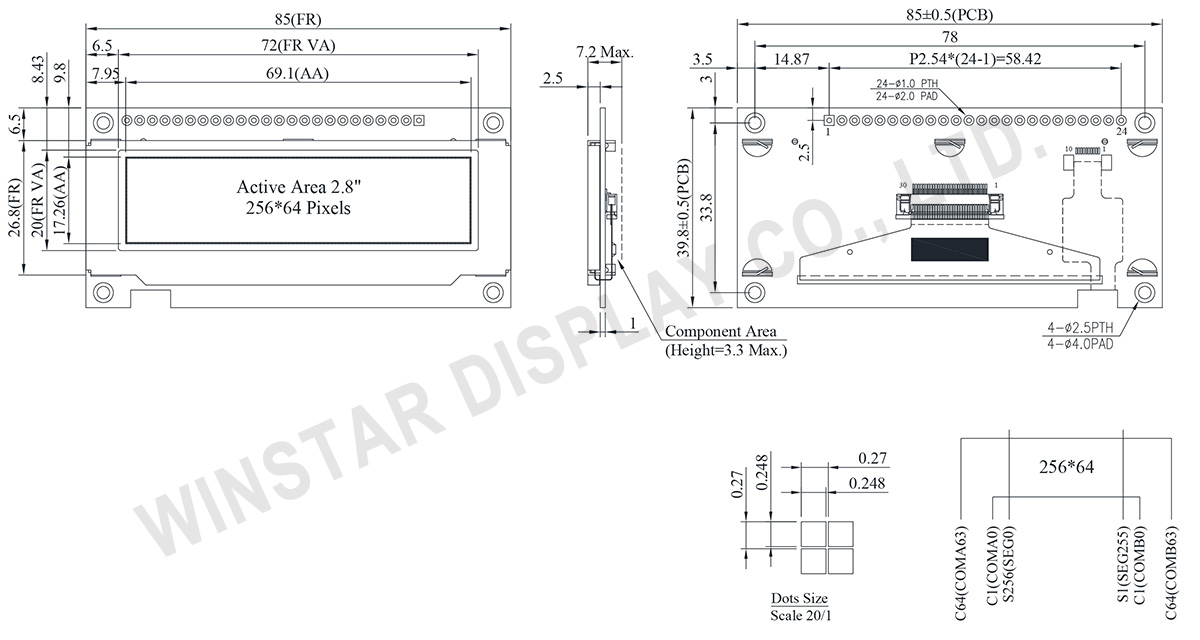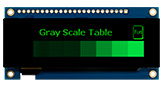La serie WEN025664A è un display OLED grafico monocromatico COF da 2,8 pollici con una risoluzione di 256x64 pixel. È dotato del circuito integrato SSD1322 e supporta diverse interfacce, tra cui interfacce a 8 bit 6800/8080 e interfacce SPI a 3/4 fili. Le dimensioni del modulo WEN025664A sono di 85,0 × 39,8 mm e l'area attiva è di 69,1 × 17,26 mm.
La serie OLED WEN025664A funziona con un'alimentazione a 3V e un metodo di guida 1/64. Supporta le scale di grigi e vanta un elevato rapporto di contrasto di 10.000:1. Il modulo è in grado di funzionare in temperature comprese tra -40°C e +80°C, con un intervallo di temperatura di stoccaggio da -40°C a +83°C.
Con una cornice metallica con una scheda PCB e quattro fori per viti, il WEN025664A facilita l'installazione per i clienti. La serie OLED, dotata di una scheda PCB, può connettersi facilmente alle applicazioni utilizzando cavi, eliminando la necessità per i clienti di sviluppare ulteriori schede PCB. L'integrazione delle impostazioni dell'interfaccia e dei circuiti VDD migliora la facilità d'uso. Inoltre, i quattro fori per viti sulla PCB semplificano il processo di installazione sul prodotto applicativo.
La serie WEN025664A offre anche un'opzione con lo stesso pannello OLED ma con un pannello touch. Si prega di scegliere la serie WEN025664A-CTP per l'opzione con pannello touch.