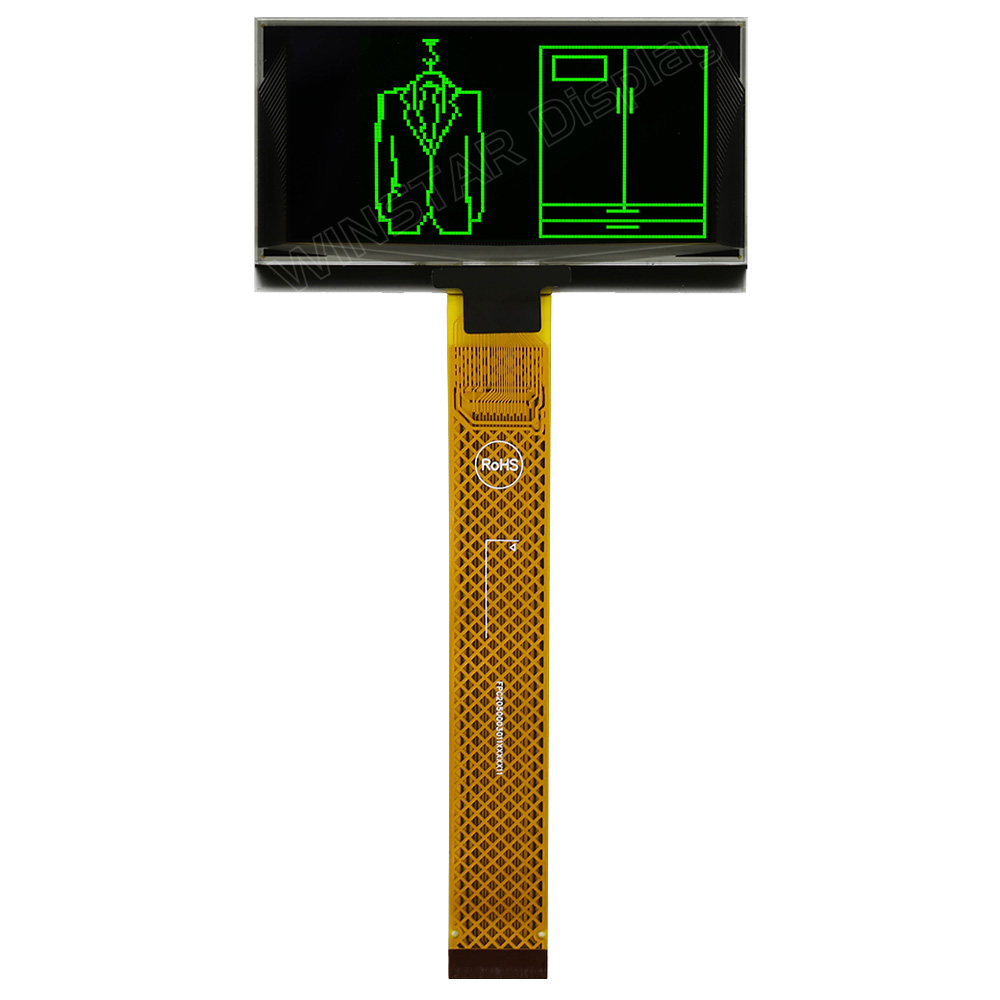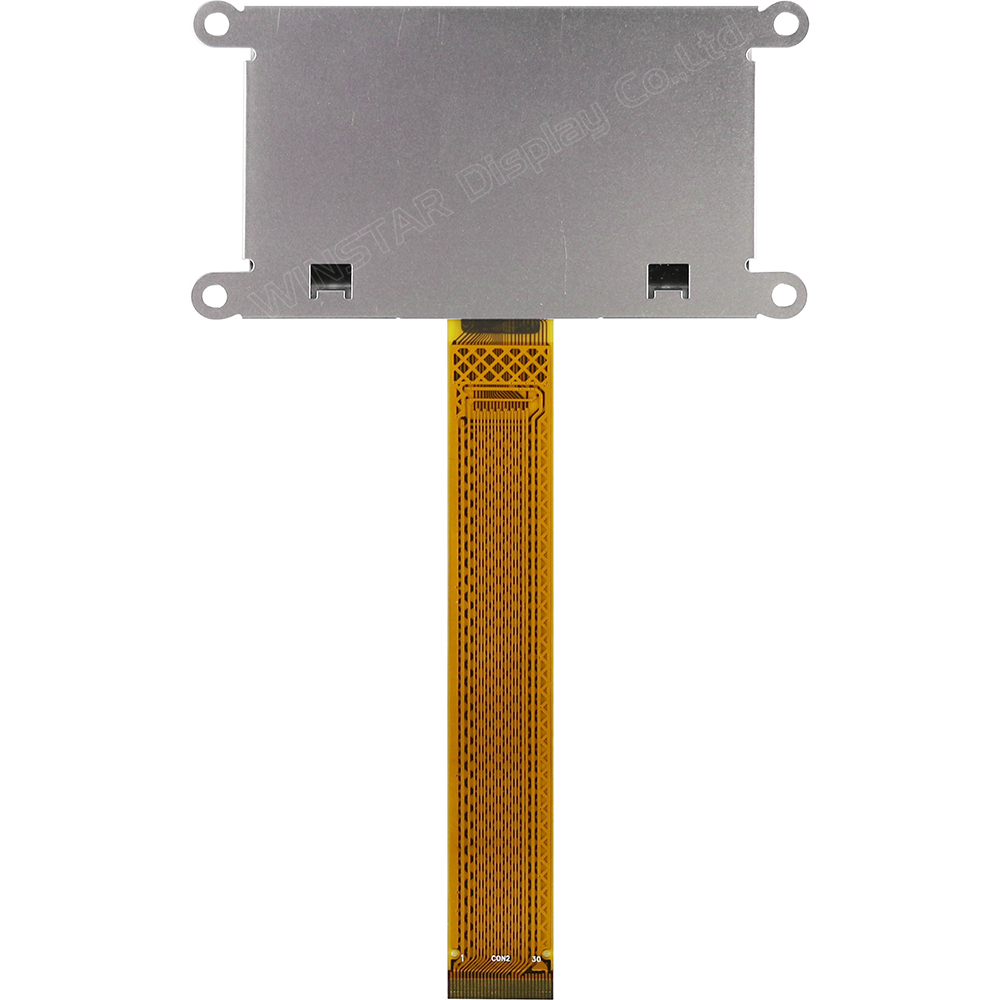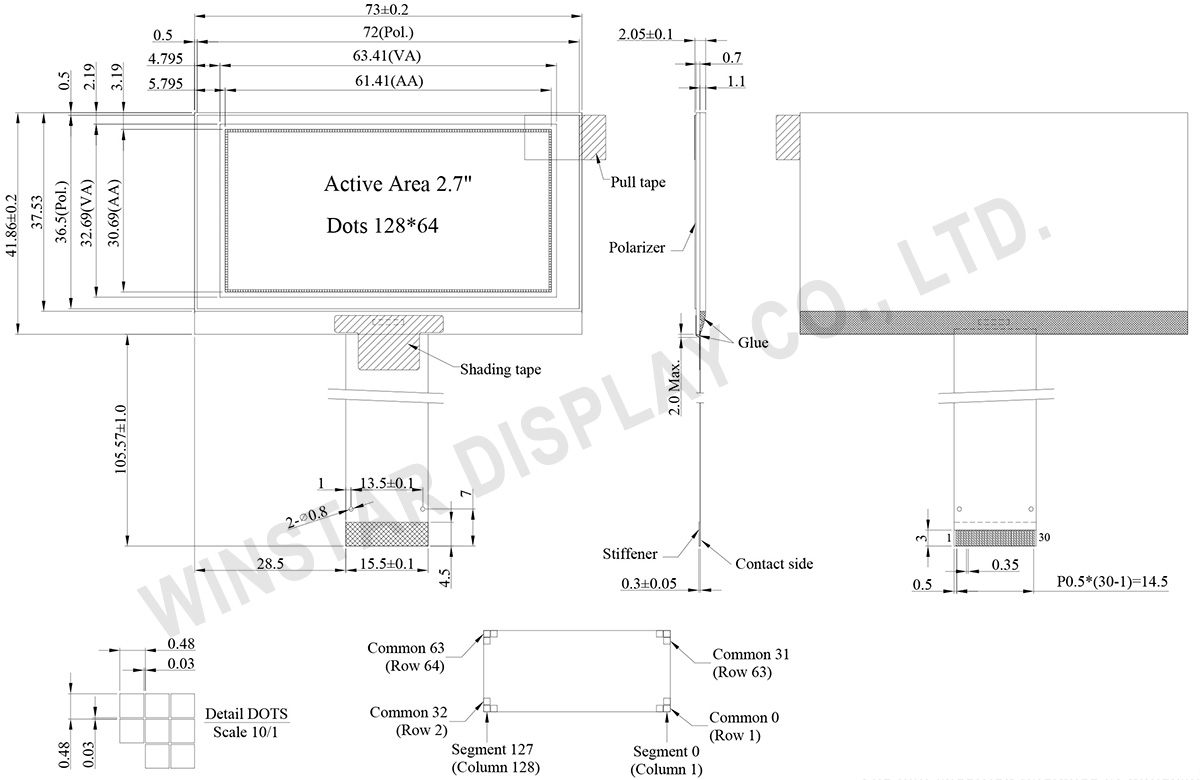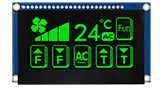Nous valorisons votre confidentialité
En cliquant sur "Autoriser tous les cookies", vous acceptez le stockage de cookies sur votre appareil pour améliorer la navigation sur le site, analyser l'utilisation du site et aider dans nos efforts de marketing et de performance. Vous pouvez trouver plus d'informations à ce sujet dans notre politique. Politique de confidentialité