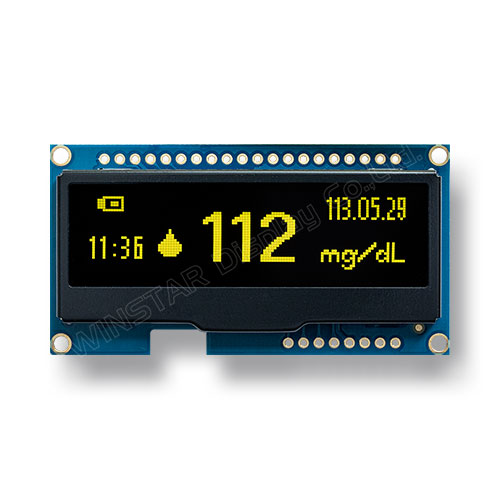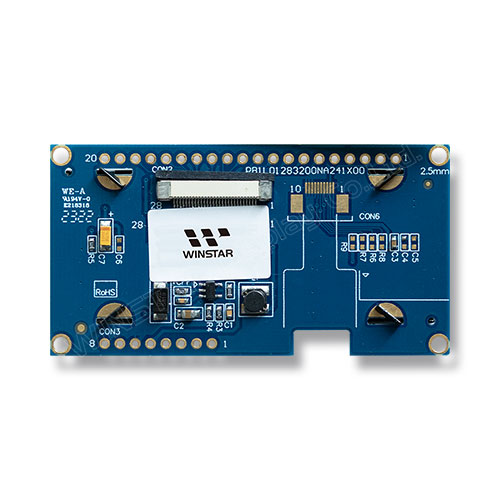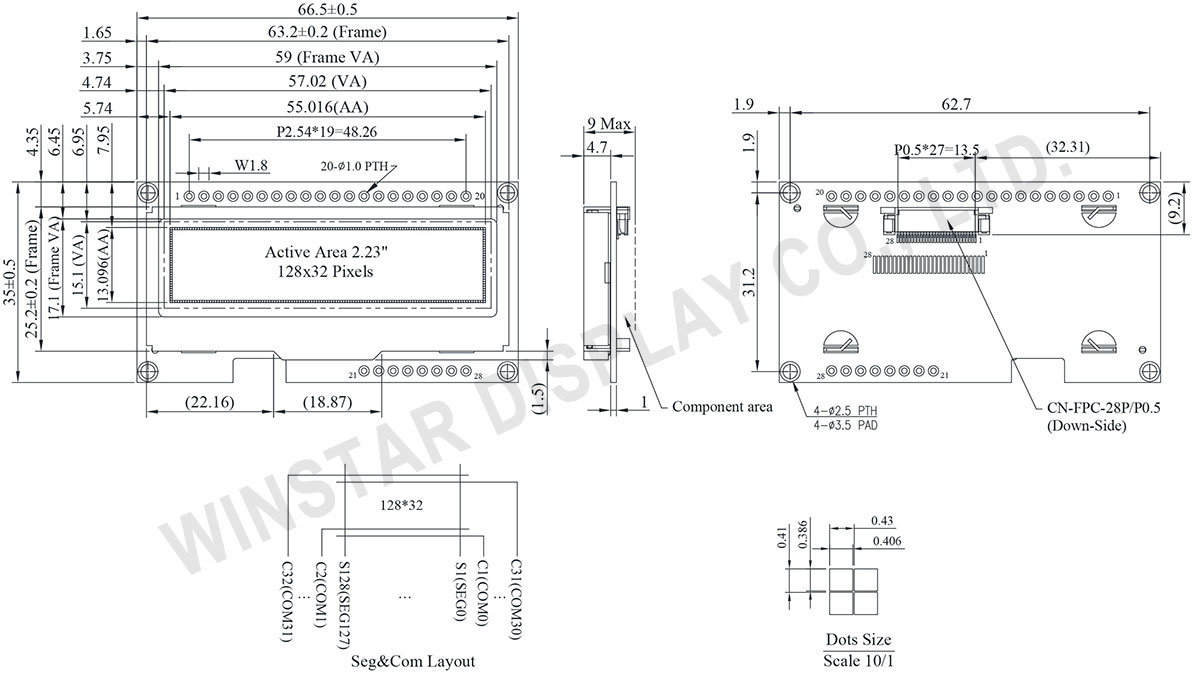O WEP012832N é um módulo OLED gráfico COG com placa de circuito impresso, apresentando uma resolução de 128x32 pixels e um tamanho diagonal de 2,23 polegadas (área ativa: 55,016 × 13,096 mm). Ele inclui um driver integrado SH1106 e suporta comunicação via interfaces paralelas 6800 ou 8080, SPI de 4 linhas e I2C. A tensão lógica de alimentação varia de 2,9V a 3,5V, com um valor típico de 3,3V. Opera com um ciclo de trabalho de 1/32 e possui capacidades internas de aumento de potência e alimentação externa. A série é equipada com uma estrutura metálica e quatro furos para parafusos, facilitando a instalação fácil do módulo, e oferece uma relação de contraste (valor típico) de 10.000:1.
A série WEP012832N elimina cabeçalhos de pinos fixos, permitindo números de peças semicustomizados com comprimentos de pinos variáveis adaptados às necessidades específicas dos clientes. O design da PCB mantém espaço para integrar módulos de painel tátil capacitivo sem necessidade de reestruturação, garantindo flexibilidade para atender às diversas demandas dos clientes de forma contínua.
O WEP012832N é ideal para aplicações como gravadores de voz, medidores de glicose, leitores de MP3, mini sistemas de som, mini rádios e dispositivos médicos. A faixa de temperatura de operação é de -40°C a +80°C, e a faixa de temperatura de armazenamento é de -40°C a +85°C.