Gizliliğinize değer veriyoruz
"Tüm Çerezlere İzin Ver" seçeneğine tıklayarak, site gezinmesini geliştirmek, site kullanımını analiz etmek ve pazarlama ve performans çalışmalarımıza yardımcı olmak amacıyla cihazınıza çerezlerin kaydedilmesini kabul etmiş olursunuz. Bu konu hakkında daha fazla bilgiye politikamızda ulaşabilirsiniz. Gizlilik Politikası