June 2023 WINSTAR News
Welcome to read the June 2023 edition of the WINSTAR newsletter!
We are thrilled to introduce our latest product series , the "WINSTAR - Smart Display Can ID Series." WINSTAR has launched new products with Custom CAN ID/Custom CAN ID+GPIO/CANopen protocols for the CANbus interface. This innovative series allows you to develop and customize your smart display with low development costs and time-to-market.
Additionally, we are excited to announce our attendance at FIEE 2023 in São Paulo, Brazil. We will present our latest display technologies, products, and solutions at the expo. Come and meet us at booth B70 !!
Exhibition News:FIEE 2023
WINSTAR will demonstrate our technology and products portfolio at São Paulo Expo in Brazil, July 18 to July 21, 2023, at booth B70. We will be showcasing a variety of STN, TFT, OLED, System Integration, and a comprehensive range of industrial display solutions.Welcome to visit us at Booth No. B70. Don't miss this opportunity to learn more about WINSTAR's innovative display technology. To pre-book an appointment with us, please contact our sales rep. We look forward to seeing you in Brazil.
|
Welcome To Visit Our Booth in FIEE 2023 Brazil ■ Date:July 18 to July 21, 2023 |
 |
WINSTAR launches various sizes in CANbus interface "with different protocols"
SmartDisplay currently supports the CANbus hardware communication interface and uses the CANopen software communication protocol.
CANopen is a widely used industrial standard communication protocol based on the CAN bus, and is used in various fields such as medical equipment, vehicles, railway applications, or building automation.However, when using the CANopen protocol, as it is a communication between nodes, the client needs to implement the protocol on its host side, which may be a burden for those who want to simply use the CANbus.
Therefore, to simplify the client's usage, we have designed a new Custom CAN protocol, which does not require the client to implement the CANopen protocol. Instead, it only needs to set up the data through a custom DBC file, easily linking the CAN ID/data with the Widget on the display, thus realizing real-time interaction.
Winstar launches various sizes in CANbus interface/Custom CAN ID protocol:
- Keep reading about our new series products:
- 〔SmartDisplay new products - Custom CAN ID〕
- (1) WL0F00035000XGAABSA00:3.5" CAN Bus SmartDisplay with CTP
- (2) WL0F0007000A8GAACSA00:7" CAN Bus SmartDisplay with CTP
- (3) WL0F00050000FGAADSA00:5" CAN Bus SmartDisplay with CTP
- (4) SmartDisplay Custom CAN protocol Introduction
- 〔SmartDisplay new product - Custom CAN ID+GPIO〕
- (1) WL0F00101000JGAACSA00:10.1" CAN Bus SmartDisplay with CTP
- 〔SmartDisplay new product - CANopen〕
- (1) WL0F00050000FGAACSA01:5" CAN Bus SmartDisplay with CTP
SmartDisplay new products - Custom CAN ID
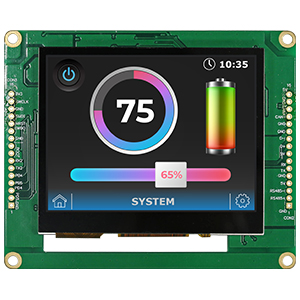 |
■ Size:3.5 inch |
|
■ Size:7 inch |
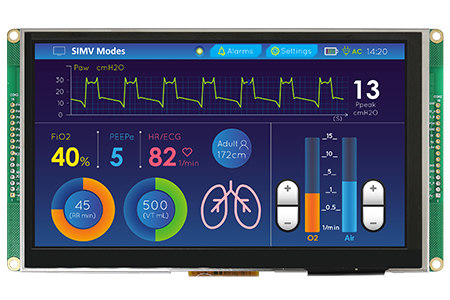 |
 |
■ Size:5 inch |
SmartDisplay Custom CAN protocol Introduction
|
The main function of the Custom CAN protocol is to connect the CAN ID/data with the widgets on the displayer through the use of a DBC (CAN Database) file. The DBC file is important data that defines the relevant information, such as the CAN ID and message format decoding, in the system. |
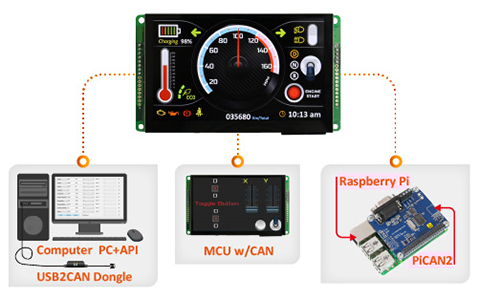 |
SmartDisplay new product - Custom CAN ID+GPIO
 |
■ Size:10.1 inch |
SmartDisplay new product - CANopen
|
■ Size:5 inch |
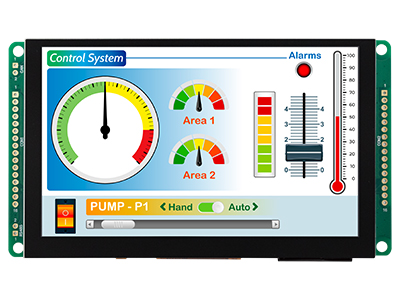 |



